How to Extend the Lifespan of Your Computer Hardware
29 July 2025
Ah, your trusty computer — the glowing heart of your digital world, your late-night Netflix buddy, your daily workhorse, and gaming champion. But like all good things, computer hardware doesn't last forever.
The question is, can we coax a few extra years out of our machines before they bite the silicon dust? Absolutely. With a sprinkle of care, a dash of practical tweaks, and a little know-how, you can breathe new life into your beloved machine. So, let’s dive deep into the world of circuit boards and cooling fans, and uncover how to extend the lifespan of your computer hardware — because replacing motherboards ain’t cheap.
💻 Why Should You Care About Hardware Lifespan?
Before we roll up our sleeves, let’s chat about why this matters. Think of your computer like a car. You wouldn’t ignore oil changes or drive it full-throttle all the time, right? Same goes for your PC. The better you care for it, the longer it runs — smoother, faster, and with fewer meltdowns (literal and emotional).Besides, tech evolves fast but expensive faster. Not everyone wants to drop a grand on a new rig every couple of years. So let's keep your current setup running clean and lean for as long as possible.
🧼 1. Keep It Clean — Dust Is the Silent Killer
Dust is like that guest who overstays their welcome. At first harmless, but eventually suffocating. Dust builds up inside your PC, insulates heat, clogs the fans, and slows airflow to a crawl. Overheating is the grim reaper of hardware.How to Clean:
- Turn off and unplug your computer.- Open up the case (be gentle now).
- Use a can of compressed air to blow out dust from fans, vents, heatsinks, and power supply.
- Do this every 2 to 3 months for desktops, and at least twice a year for laptops.
Think of it like dental hygiene — skip it too long, and it’s a costly trip to the repair shop.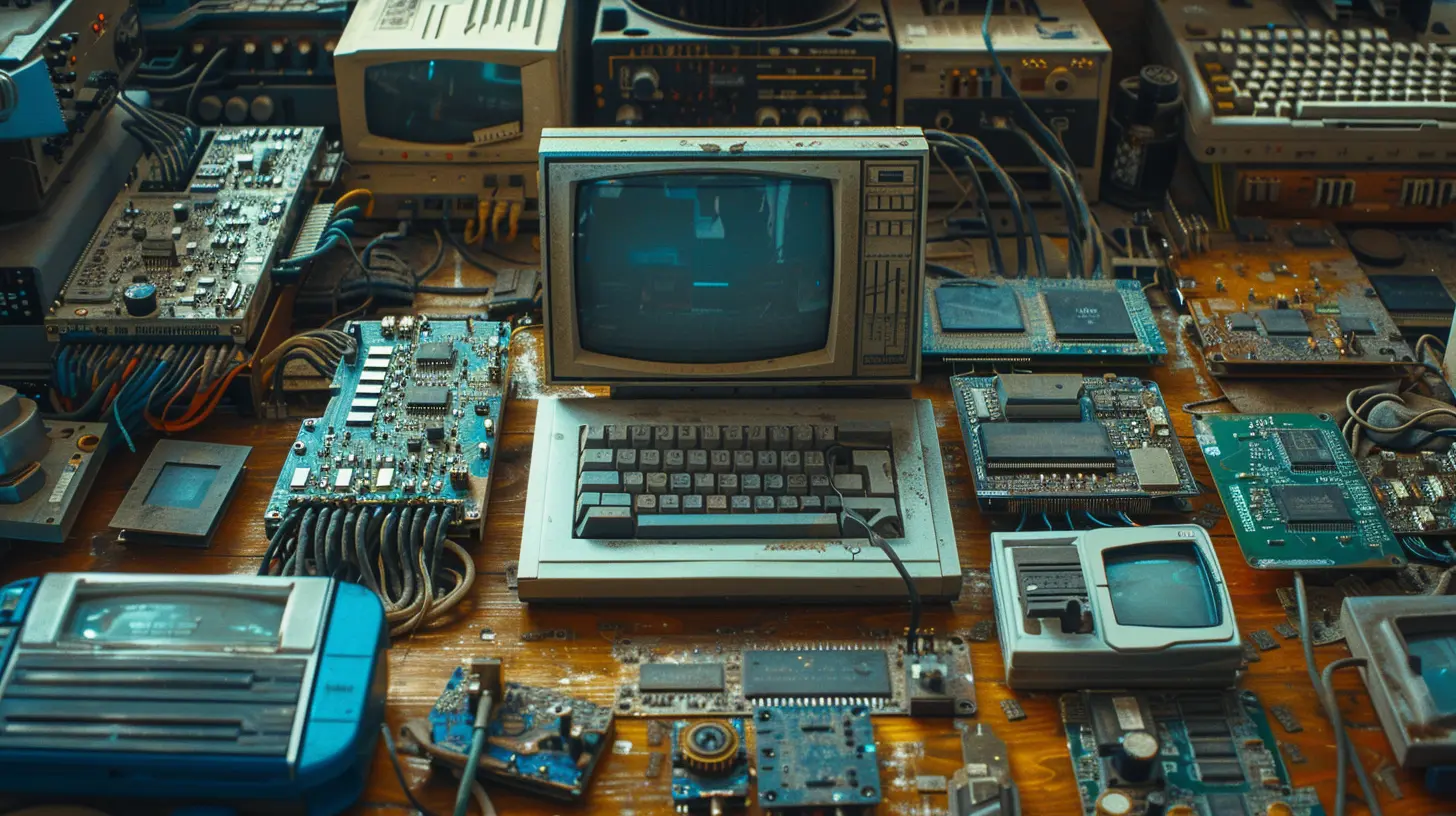
🌡️ 2. Temperature Control is King
Heat is the natural enemy of computer hardware. Too hot, and your components can degrade or fry over time. You’ve got to keep it cool — like a cucumber in sunglasses.What You Can Do:
- Use your PC in a well-ventilated area.- Make sure vents aren’t blocked — no laps, no covered desks.
- Install extra fans in your desktop case if needed.
- Consider a laptop cooling pad.
- Replace thermal paste on your CPU every couple of years if you’re comfortable tinkering.
When it comes to extending lifespan, keeping cool isn’t optional — it’s survival.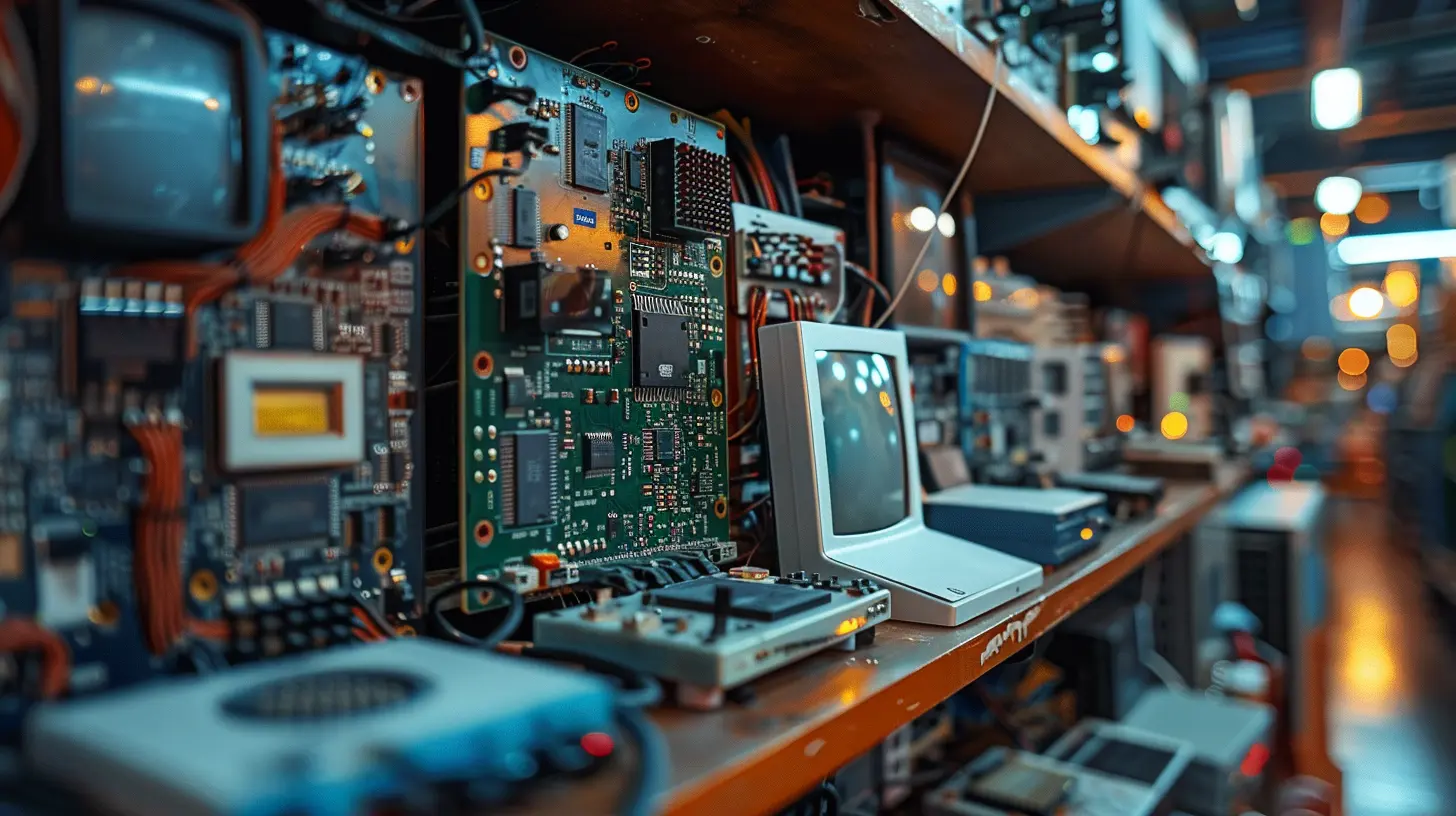
🔌 3. Don’t Cheap Out on Power
Your PC's power supply is like the heart's artery — if it squirts out uneven power, your components suffer. Cheap power strips or low-quality PSUs (Power Supply Units) can shorten your computer’s life faster than you can say “blue screen.”Best Practices:
- Use a high-quality power strip or surge protector.- Bonus points for a UPS (Uninterruptible Power Supply) — they protect from outages and power surges.
- Always shut down before unplugging.
You wouldn’t feed your dog expired food, right? So don’t feed your PC dirty power.
💽 4. SSDs & HDDs: Care for Your Storage
Storage drives hold your digital soul — photos, projects, memes, taxes. Treat them kindly.Tips for Hard Drives (HDDs):
- Avoid moving your laptop while the HDD is spinning.- Defragment (Windows only) occasionally — helps with performance.
- Don’t constantly fill it to the brim; aim for 20% free space.
Tips for Solid State Drives (SSDs):
- No need to defrag — it actually wears them down.- Enable TRIM — it keeps performance snappy.
- Avoid writing huge amounts of data constantly — SSDs have a limit.
Storage drives are like diaries. They remember everything — until they don’t. So back up often and treat them with respect.
🧠 5. RAM Isn’t Invincible – Don't Overdo Multitasking
You ever open 38 Chrome tabs and wonder why everything’s crawling? That’s your RAM screaming for mercy.More RAM means more multitasking power, yes — but shoving too much at it constantly without maintenance or rest shortens its life.
Keep RAM Healthy:
- Restart your PC regularly — clears memory leaks.- Use Task Manager to kill apps hogging RAM.
- Upgrade your RAM if it’s always maxed out.
Give your PC some mental clarity. Less clutter = longer life.
🔄 6. Keep Software Up to Date
Let’s talk about updates. Yes, they're annoying. Yes, they pop up at the worst times. But they’re necessary — like spring cleaning for your OS.Outdated drivers, BIOS, or firmware can cause your hardware to go rogue — permanent damage in some cases.
What to Update Regularly:
- Operating System- GPU drivers
- Motherboard BIOS
- Peripheral firmware
Think of updates like vaccines. They prevent future issues and keep everything humming.
🔗 7. Don’t Force Compatibility
Jamming a high-end GPU into a five-year-old budget PSU is like putting a Ferrari engine in a go-kart — something’s going to burn out.Make sure your hardware components are compatible and balanced. Unmatched parts put stress on the system and can lead to degradation.
Before upgrading anything, do your homework. It’ll save you a fried motherboard and a few hundred bucks.
🛡️ 8. Protect Against Malware & Viruses
Digital diseases aren’t just annoying — they can push your hardware into overdrive. Bitcoin miners, spyware, and rogue scripts can max out your CPU, RAM, or GPU without you even knowing.Defense Essentials:
- Use reliable antivirus software.- Enable firewalls.
- Don't click random email links offering “free gift cards.”
Your PC isn’t invincible. Keep it safe from the wild west of the internet.
📉 9. Monitor System Health Regularly
You can’t fix what you don’t know is broken. Monitoring your hardware’s vitals can give you an early warning before disaster strikes.Tools You Can Use:
- HWMonitor – check CPU/GPU temps.- CrystalDiskInfo – monitor hard drive health.
- Task Manager – identify resource hogs.
Check in every few weeks, especially if your fans get loud or apps start lagging. A little awareness goes a long way.
🛠️ 10. Gentle Use = Greater Longevity
This one’s simple, but overlooked. Treat your machine with care. It’s not a brick. Don’t slam the lid. Don’t yank the USB. Don’t pound the keys during online arguments.A little tenderness keeps screws tight and screens uncracked.
✨ Bonus Tips That Go a Long Way
Let’s wrap it up with a few underrated tricks that help big-time:- Hibernate > Sleep when you’re stepping away for longer periods.
- Disable unnecessary startup programs to reduce stress at boot.
- Invest in cable management — avoids accidental unplugging or overheating.
- Keep drinks far away — one coffee spill can lead to a funeral.
🕰️ When Is It Time to Upgrade Anyway?
Even with all the love and elbow grease, no hardware lasts forever. If your system:- Can’t run modern software,
- Takes minutes to boot,
- Constantly overheats or crashes,
- Sounds like a jet engine,
...it may be time to say goodbye. But until that day arrives, following these practices will ensure you get the most bang for your silicon buck.
☕ Final Thoughts: Love Your Rig, and It’ll Love You Back
Your computer’s not just a machine. It’s your partner in code, your battlefield buddy, your creative canvas. Giving it some TLC isn’t nerdy — it’s smart, economical, and oddly satisfying.Give it air. Clean it like a patient gardener tending to a cherished bonsai. Handle it like vinyl, not plastic. Feed it clean juice. And always — always — back up what matters.
Because when you take care of your tech, it sticks with you longer than you think.
all images in this post were generated using AI tools
Category:
Computer HardwareAuthor:

Reese McQuillan
Discussion
rate this article
1 comments
Mistral McDowney
Great insights on extending computer hardware lifespan! Regular cleaning, timely upgrades, and mindful usage can make a significant difference. It's essential to invest in quality components and maintenance practices to ensure optimal performance over time. Thanks for sharing these valuable tips!
August 12, 2025 at 2:34 AM

Reese McQuillan
Thank you for your feedback! I'm glad you found the tips valuable. Investing in quality and maintenance truly makes a difference!


