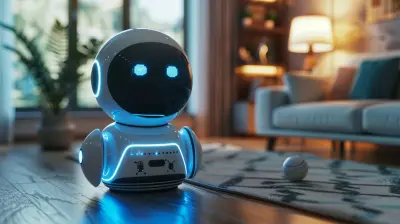How to Ensure Data Security When Using SaaS Platforms
20 June 2025
Let’s face it—SaaS platforms are everywhere. Whether you’re managing emails, customer relationships, accounting, or project workflows, chances are you're already knee-deep in at least a few cloud-based tools. They’re convenient, scalable, and usually don’t require much technical know-how. But there's one big caveat you can’t ignore—data security.
When your invaluable business data is living on someone else’s servers, security becomes a shared responsibility. So how do you ensure your data isn’t vulnerable to cybercriminals, leaks, or even accidental disasters?
Pull up a chair—this guide’s for you.
Why Data Security in SaaS Matters More Than You Think
Okay, first things first. Why all the fuss about data security in SaaS?Well, think about it. When you use a SaaS platform, you’re essentially handing over sensitive data—customer info, financial records, intellectual property—to a third party. If that data gets compromised, you’re the one who’ll pay the price, both legally and financially.
And let’s not forget your brand’s reputation. A single security breach can make your customers lose trust faster than you can say “data leak.”
So yeah, securing your SaaS data? Non-negotiable.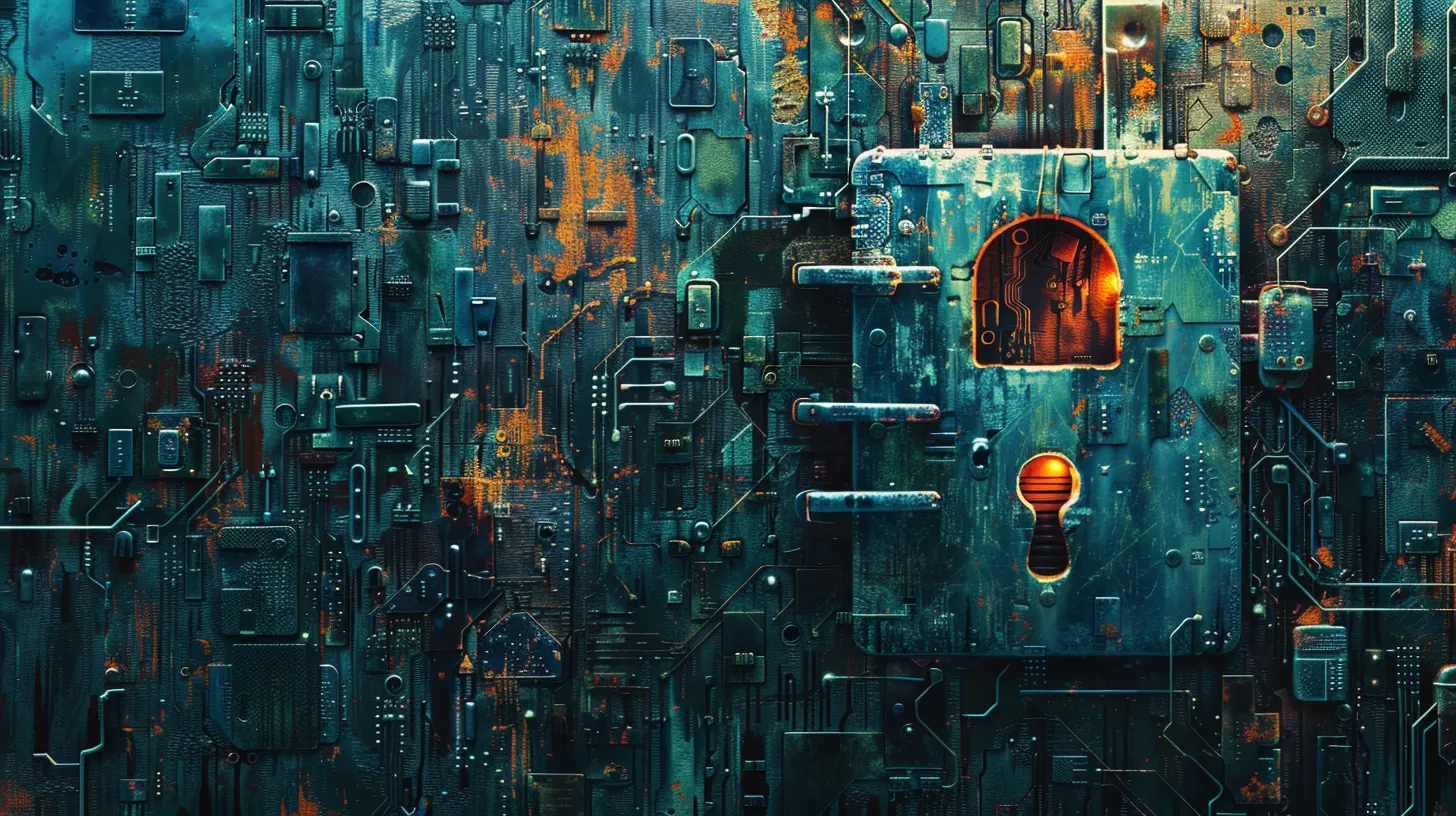
The Shared Responsibility Model: What It Means for You
One thing that often trips people up is the shared responsibility model.Here’s the deal:
- The SaaS provider is responsible for securing the infrastructure—things like servers, storage, and the basic security of the platform.
- You’re responsible for the data you enter, user access, and how your team uses the app.
Think of it like renting a condo. The landlord takes care of the building and amenities, but locking your front door and not inviting trouble in—that’s on you.
Top Risks Associated With SaaS Platforms
Before we dive into how to lock things down, let’s talk about what you're up against.1. Data Breaches
Cybercriminals are always hunting for weak spots. A breach could expose everything from customer emails to payment info.2. Insider Threats
Employees—current or former—can misuse access either maliciously or accidentally. That lost laptop with no encryption? Yikes.3. Unauthorized Access
Weak passwords, shared logins, or too many users with admin access? That’s an open invitation for trouble.4. Compliance Violations
Whether it’s GDPR, HIPAA, or any other regulation, non-compliance can hit you with fines and legal messes.
How to Ensure Data Security When Using SaaS Platforms
Now let’s talk solutions. Here’s what you can (and should) do to keep your data safer than a squirrel protecting its winter stash.1. Choose Reputable SaaS Providers
Let’s start at the source. Not all SaaS providers are created equal.Look for vendors who:
- Have third-party security certifications (SOC 2, ISO 27001, etc.)
- Offer data encryption, both at rest and in transit
- Provide detailed SLAs (service level agreements) with uptime guarantees
- Are transparent about their data handling and privacy policies
Not sure? Ask them directly about their security measures. If they can’t give you straight answers, that’s a red flag.
2. Enable Two-Factor Authentication (2FA)
Passwords are like paper walls—easy to break through. That’s why 2FA is your first line of defense.It adds another layer (usually a text or app-based code) to verify users logging in. Even if someone steals your password, they’ll need the second key to get in.
Seriously—if your SaaS provider doesn’t support 2FA, it might be time to switch.
3. Use Role-Based Access Control (RBAC)
Not everyone on your team needs access to all data. Give people access only to the information they need to do their job.That’s role-based access control, or RBAC. It helps limit exposure if someone’s account is compromised.
Think of it like giving your team keys to specific doors in the office—no one gets the master key unless they absolutely need it.
4. Encrypt Your Data
Encryption is like putting your data in a locked, unbreakable box.Make sure your SaaS provider encrypts your data both:
- In transit: When it’s traveling over the internet
- At rest: When it’s sitting in storage
Bonus points if they let you manage the encryption keys yourself.
5. Regularly Audit and Monitor User Activity
Set up audit logs and monitor user activity. This way, you can track who’s doing what—and spot suspicious behavior early.Did someone log in from an unusual location? Download a ton of files? Make big changes in the middle of the night? You’ll want to know.
Use automation tools or third-party services that can alert you when something smells fishy.
6. Backup Your Data—Frequently
Just because your data’s in the cloud doesn’t mean it’s automatically safe.Human errors, service outages, or even malicious deletions can wipe everything out.
Always have a backup plan. Ideally, you should:
- Use automated daily backups
- Store copies in a separate location/cloud
- Regularly test your backups for integrity
It’s your safety net, and you never want to be without it.
7. Train Your Team on Cyber Hygiene
The best security setup can be undone by one click on a phishing email.Invest in regular training. Teach your team:
- How to spot phishing attempts
- Why they should never share passwords
- How to use 2FA and password managers
Cybersecurity is everyone’s job. Make it part of your company culture.
8. Review Third-Party Integrations
Your SaaS platform probably connects with other tools. CRM, email marketing, calendars—you name it.But every integration is also a potential entry point for hackers.
Review all connected apps regularly. Revoke access to any you’re not using, and only integrate with trusted, well-reviewed services.
9. Keep Software and Plugins Updated
Outdated software is an open door for attackers. Always update your systems—yes, even the plugins.Many SaaS providers handle updates on their end, but if you’re using integrations, browser extensions, or add-ons, keep them current.
No one wants to get hacked because of a forgotten browser plugin.
10. Understand the Provider’s Data Retention Policy
What happens to your data if you cancel your subscription? Or the company shuts down?Some providers keep your data, others delete it. Some allow exports, others lock it up behind a paywall.
Always read the fine print. Know how long they retain your data, how they dispose of it, and how to retrieve it if needed.
Bonus Tips: Going the Extra Mile
Want to go above and beyond? Here’s some icing on the cybersecurity cake:- Use a VPN when accessing SaaS services on public Wi-Fi
- Schedule regular security reviews with IT or an external firm
- Establish an incident response plan in case things go wrong
- Use data loss prevention (DLP) tools to monitor and prevent leaks
Final Thoughts
Let’s be real—SaaS platforms aren’t going anywhere. They're the backbone of modern businesses, offering flexibility and efficiency that traditional software can't match.But with great convenience comes great responsibility.
Securing your data isn’t just the job of your SaaS provider—it starts with you. By choosing the right vendors, enforcing access controls, monitoring activities, and training your team, you can drastically reduce your risk.
So don’t wait for a wake-up call. Start locking things down today—because when it comes to your data, it’s better to be safe than sorry.
all images in this post were generated using AI tools
Category:
Data SecurityAuthor:

Reese McQuillan
Discussion
rate this article
2 comments
Corin Horne
Great insights! Prioritizing data security is essential for SaaS success.
October 17, 2025 at 12:03 PM

Reese McQuillan
Thank you! I completely agree—data security is crucial for building trust and ensuring the success of any SaaS platform.
Coral Porter
Thank you for sharing these valuable insights on data security in SaaS platforms. It's crucial for users to feel safe while navigating these tools. Your guidance empowers them to take proactive steps, fostering a more secure online environment for everyone. Keep up the great work!
June 20, 2025 at 3:47 AM

Reese McQuillan
Thank you for your kind words! I'm glad you found the insights helpful in promoting data security for SaaS users.