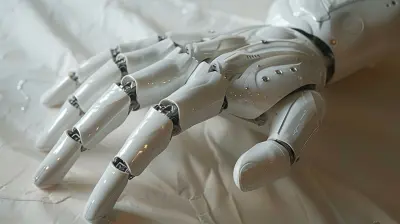The Importance of Multi-Factor Authentication in Data Security
25 June 2025
Introduction
Have you ever received a notification that someone tried logging into your account from an unfamiliar device? It’s a scary thought, right? Cyber threats are more rampant than ever, and simply using a strong password isn't enough to keep hackers at bay. That’s where Multi-Factor Authentication (MFA) comes in.
MFA is like putting multiple locks on your digital front door—one lock might be easy to pick, but combining different security layers makes unauthorized access nearly impossible. In this article, we’ll dive into why MFA is crucial for data security, how it works, and why you should enable it on all your accounts ASAP.

What is Multi-Factor Authentication (MFA)?
At its core, Multi-Factor Authentication (MFA) is a security measure that requires users to verify their identity using multiple factors before gaining access to a system, account, or device. Instead of relying on just a password, MFA adds extra layers of authentication that make it significantly harder for hackers to break in.These factors typically fall into three categories:
1. Something You Know – A password, PIN, or answers to security questions.
2. Something You Have – A smartphone, security key, or authentication token.
3. Something You Are – Biometrics like fingerprints, facial recognition, or retina scans.
By combining two or more of these factors, MFA makes unauthorized access extremely difficult—even if a hacker manages to steal your password.

Why Is MFA Important for Data Security?
1. Passwords Alone Aren’t Safe
Let’s be honest—passwords are flawed. People use weak passwords, reuse them across multiple accounts, or store them in unsafe places. Even strong passwords can be stolen through phishing attacks, keyloggers, or data breaches.MFA ensures that even if someone gets their hands on your password, they still need an extra step to break in. And if that extra step is something like a one-time code sent to your phone, a hacker thousands of miles away won’t have what they need to proceed.
2. Prevents Unauthorized Access
Imagine you’re an employee at a company handling sensitive financial data. A hacker manages to crack your password and tries to access the company’s database. Without MFA, they could easily slip in unnoticed. But with MFA enabled, they'd need an authentication code sent to your phone or email—something they wouldn’t have access to.That extra authentication step often frustrates attackers enough to abandon their efforts, preventing potential data theft or fraud.
3. Protects Against Credential Stuffing Attacks
Credential stuffing is when hackers use stolen username-password combinations from past data breaches to try logging into multiple accounts. Since many people reuse passwords, this method is surprisingly effective.MFA eliminates this threat because even if attackers have your login credentials, they still need an additional authentication factor to gain access.
4. Enhances Security for Remote Work & Cloud Services
With remote work and cloud-based platforms becoming the norm, securing online accounts is more important than ever. Employees log in from different locations and devices, increasing the risk of compromised credentials.MFA ensures that only authorized users can access sensitive company data, reducing the risk of cyberattacks targeting remote workers.
5. Compliance with Security Regulations
Many industries are adopting strict cybersecurity regulations. If a company deals with sensitive customer data, it might be legally required to have MFA in place.For example, regulations like the GDPR (General Data Protection Regulation), HIPAA (Health Insurance Portability and Accountability Act), and PCI-DSS (Payment Card Industry Data Security Standard) all encourage or mandate the use of MFA to protect user data.
By implementing MFA, businesses not only strengthen security but also stay compliant with industry standards—avoiding hefty fines and legal troubles.

How Does Multi-Factor Authentication Work?
The process of MFA varies slightly depending on the platform or service, but the general steps are the same:1. User Enters Credentials – You enter your username and password like usual.
2. MFA Prompt Appears – The system asks for a second verification factor.
3. User Verifies Identity – This could be entering a one-time code from an authenticator app, approving a push notification, or using biometrics like a fingerprint.
4. Access Granted – Once the secondary verification is successful, you can access your account.
Some platforms also offer adaptive MFA, which considers factors like your location, IP address, and device before deciding if an extra authentication step is necessary. For example, if you always log in from home, the system may not trigger MFA. But if someone tries logging in from another country, MFA kicks in immediately.
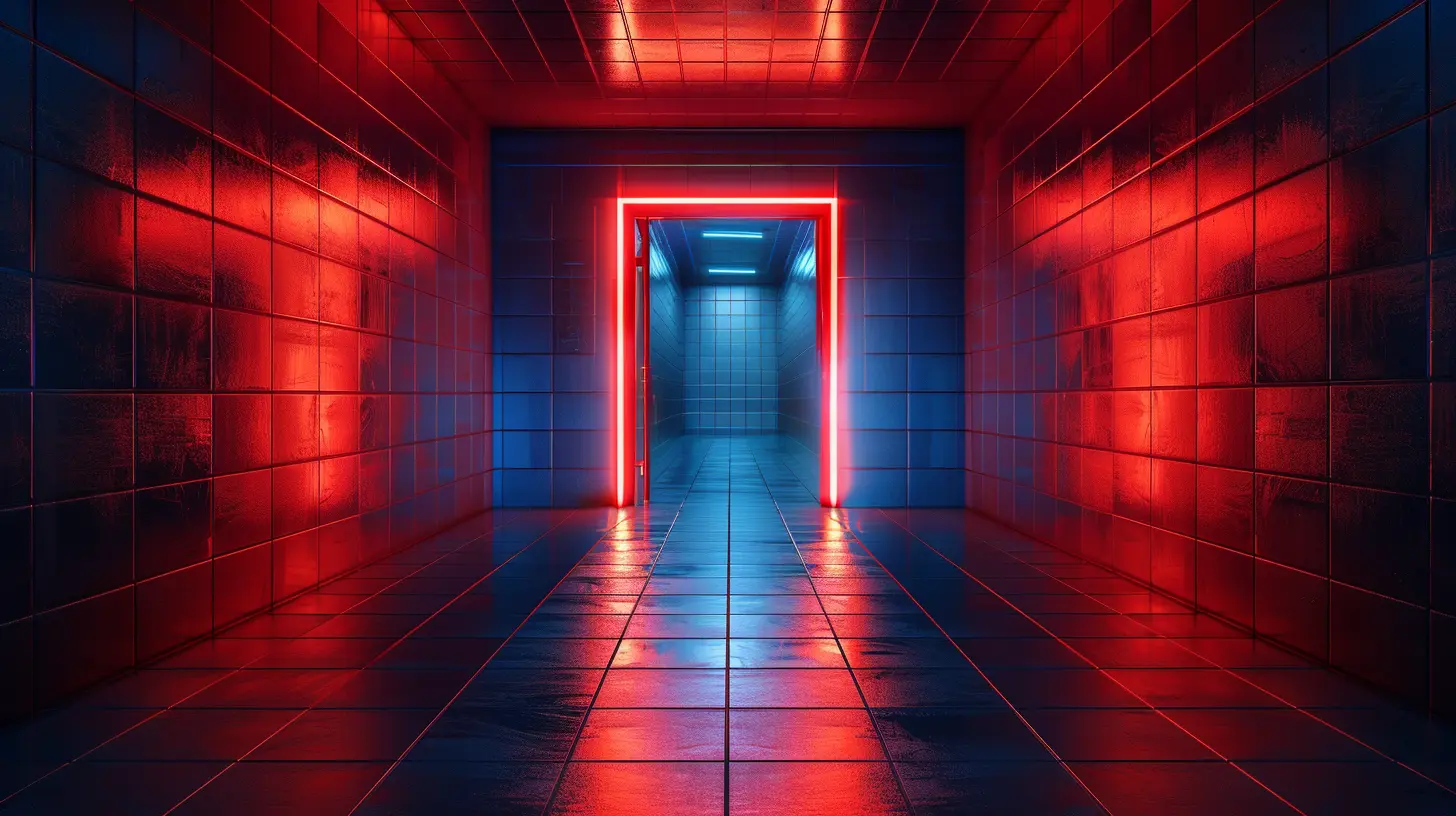
Common Types of MFA Methods
Not all MFA methods are created equal. Some are more secure than others. Here are the most common types:1. SMS-Based Authentication
This method sends a one-time code to your phone via SMS. While it’s better than using just a password, it’s not the most secure option because hackers can intercept SMS messages through SIM swapping and other attacks.2. Authenticator Apps (Recommended)
Apps like Google Authenticator, Microsoft Authenticator, and Authy generate time-sensitive codes that refresh every 30 seconds. These are more secure than SMS-based methods because they don’t rely on your phone number.3. Push Notifications
Some services send a push notification to your smartphone, asking you to approve or deny the login attempt. This method is user-friendly and secure because it requires real-time interaction with your device.4. Hardware Security Keys (Most Secure Option)
Security keys like YubiKey and Titan Security Key are physical devices that plug into your computer or connect via NFC. They provide the highest level of security since they can’t be easily hacked or intercepted remotely.5. Biometric Authentication
Using fingerprints, facial recognition, or retina scans adds a convenient and highly secure layer of authentication. Since biometrics are unique to each person, this method significantly reduces the risk of unauthorized access.Best Practices for Using MFA Effectively
To get the most out of MFA, follow these best practices:- Enable MFA on all critical accounts – Especially for email, banking, and work-related accounts.
- Use authenticator apps instead of SMS codes – They’re far more secure.
- Keep backup codes in a safe place – In case your primary authentication method fails.
- Stay cautious of phishing attacks – Hackers may try tricking you into providing your MFA code.
- Consider hardware security keys for maximum security – Especially for sensitive accounts.
Conclusion
Multi-Factor Authentication isn’t just a fancy security feature—it’s a necessity in today’s digital world. Passwords alone don’t cut it anymore, and cybercriminals are constantly evolving their tactics. By enabling MFA, you add an extra layer of protection that makes it exponentially harder for hackers to access your sensitive data.So, if you haven’t already, take a few minutes right now to activate MFA on your most important accounts. A little extra effort today can save you from a huge security nightmare in the future!
all images in this post were generated using AI tools
Category:
Data SecurityAuthor:

Reese McQuillan
Discussion
rate this article
2 comments
Henrietta Ellison
Great article! Multi-factor authentication is a must in today’s digital world. It adds an essential layer of security for everyone!
October 23, 2025 at 4:44 AM

Reese McQuillan
Thank you! I'm glad you found it helpful. Multi-factor authentication is indeed crucial for enhancing security.
Ziva Cross
Essential for protecting sensitive information.
June 27, 2025 at 4:39 AM

Reese McQuillan
Absolutely! Multi-factor authentication adds an essential layer of security, greatly enhancing the protection of sensitive information.