The Best Mobile Apps for On-The-Go Video Editing
26 September 2025
In today’s fast-paced world, the ability to edit videos on the go has become a game-changer. Whether you're a content creator, social media influencer, vlogger, or just someone who loves to capture and share moments, having a reliable video editing app on your phone is essential. Gone are the days where you needed a massive desktop setup to create stunning videos! Now, you can easily edit, polish, and share your content right from the palm of your hand.
But with so many video editing apps out there, how do you pick the best one? Don’t sweat it! I’ve got you covered. In this article, we’ll dive into the best mobile apps for on-the-go video editing, breaking down their features and what makes them stand out from the crowd.
So, grab your phone, and let’s jump right into it!

Why Mobile Video Editing Matters
Before we get into the apps themselves, let’s quickly talk about why mobile video editing is so important. In a world where content is king, video reigns supreme. Whether you're scrolling through Instagram, TikTok, or YouTube, videos capture attention in ways static images just can’t.But it’s not just about capturing attention. Editing your videos helps you tell a story, enhance the quality, and make your content more engaging. And let’s be honest, the faster you can get your video out there, the better. That’s why mobile video editing apps have become indispensable tools for many creators. They allow you to edit and publish content no matter where you are.
Now, onto the apps!

1. Adobe Premiere Rush
Overview:
Adobe Premiere Rush is a powerhouse in the mobile video editing world. This app is a simplified version of the well-known Adobe Premiere Pro, but don’t let that fool you—it’s packed with features that make it ideal for on-the-go editing.Key Features:
- Multi-track timeline: This allows you to layer videos, images, and audio, giving you more control over your edits.- Drag-and-drop functionality: Super intuitive, even for beginners.
- Customizable templates: You don’t need to start from scratch; use pre-made templates to speed up your workflow.
- Cross-device syncing: You can edit on your phone, then switch to your tablet or computer to finish the project.
Why It Stands Out:
Premiere Rush offers professional tools without overwhelming you with complexity. If you're already familiar with Adobe’s ecosystem, this app is a natural fit. Plus, the cross-device syncing means you can start your project on your phone and finish it on your laptop seamlessly.Who It’s For:
This app is perfect for content creators who want professional-grade videos but don’t want to lug around a laptop everywhere they go.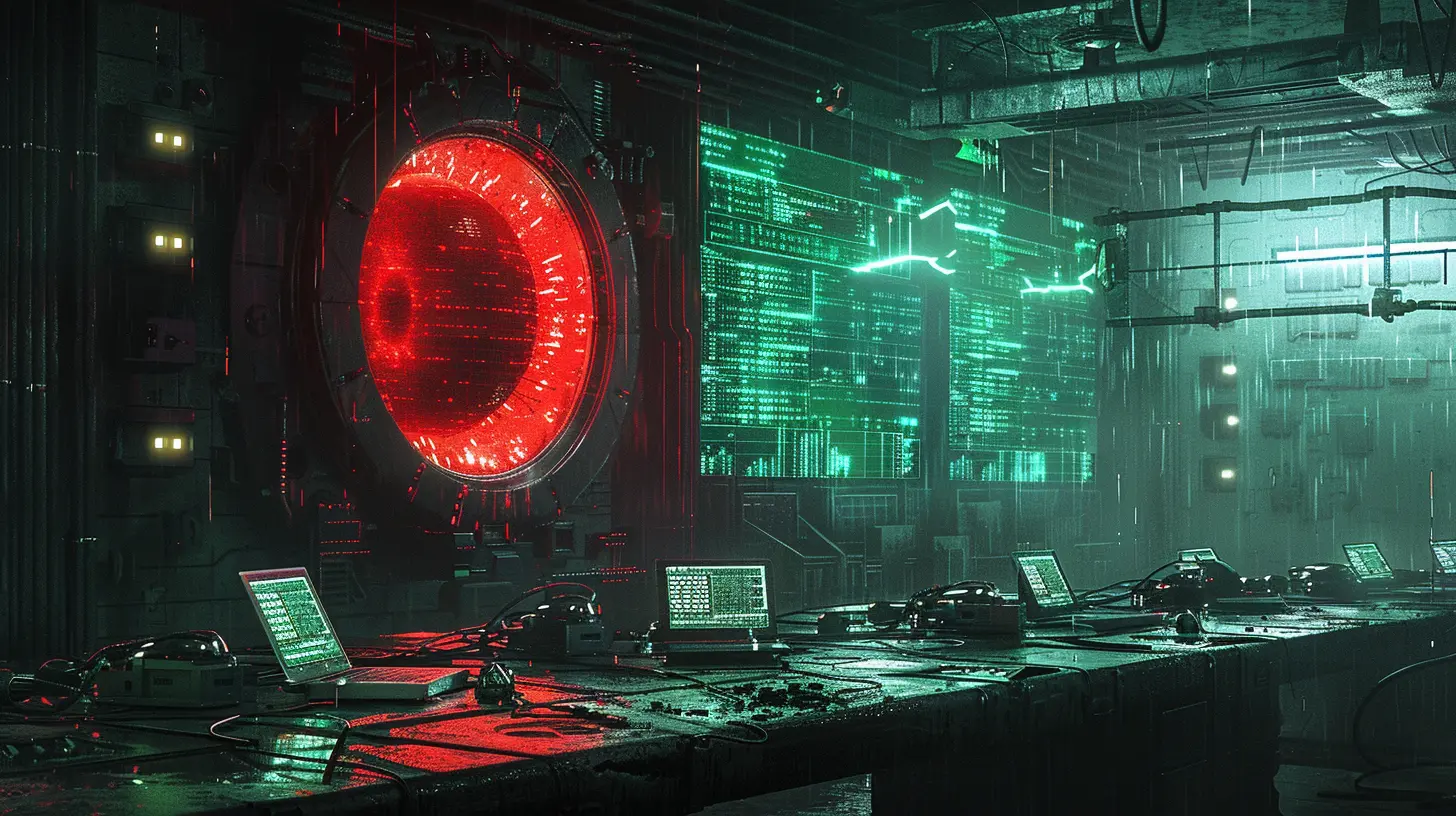
2. iMovie
Overview:
If you’re an Apple user, iMovie is a must-have. It’s simple, intuitive, and comes pre-installed on most iPhones and iPads. While it may not have all the bells and whistles of some other apps, it’s perfect for quick edits.Key Features:
- User-friendly interface: iMovie is one of the easiest video editors to use, making it great for beginners.- Hollywood-style trailers: Create professional-looking trailers in just a few taps.
- Seamless integration with Apple devices: You can start editing on your iPhone and finish on your Mac.
Why It Stands Out:
iMovie is a no-fuss app that focuses on simplicity. The app’s design makes it extremely easy to navigate, which is a big win for beginners or anyone who wants to make quick edits without a steep learning curve.Who It’s For:
If you’re just starting out with mobile video editing or if you’re an iPhone user looking for a basic, reliable app, iMovie is perfect for you.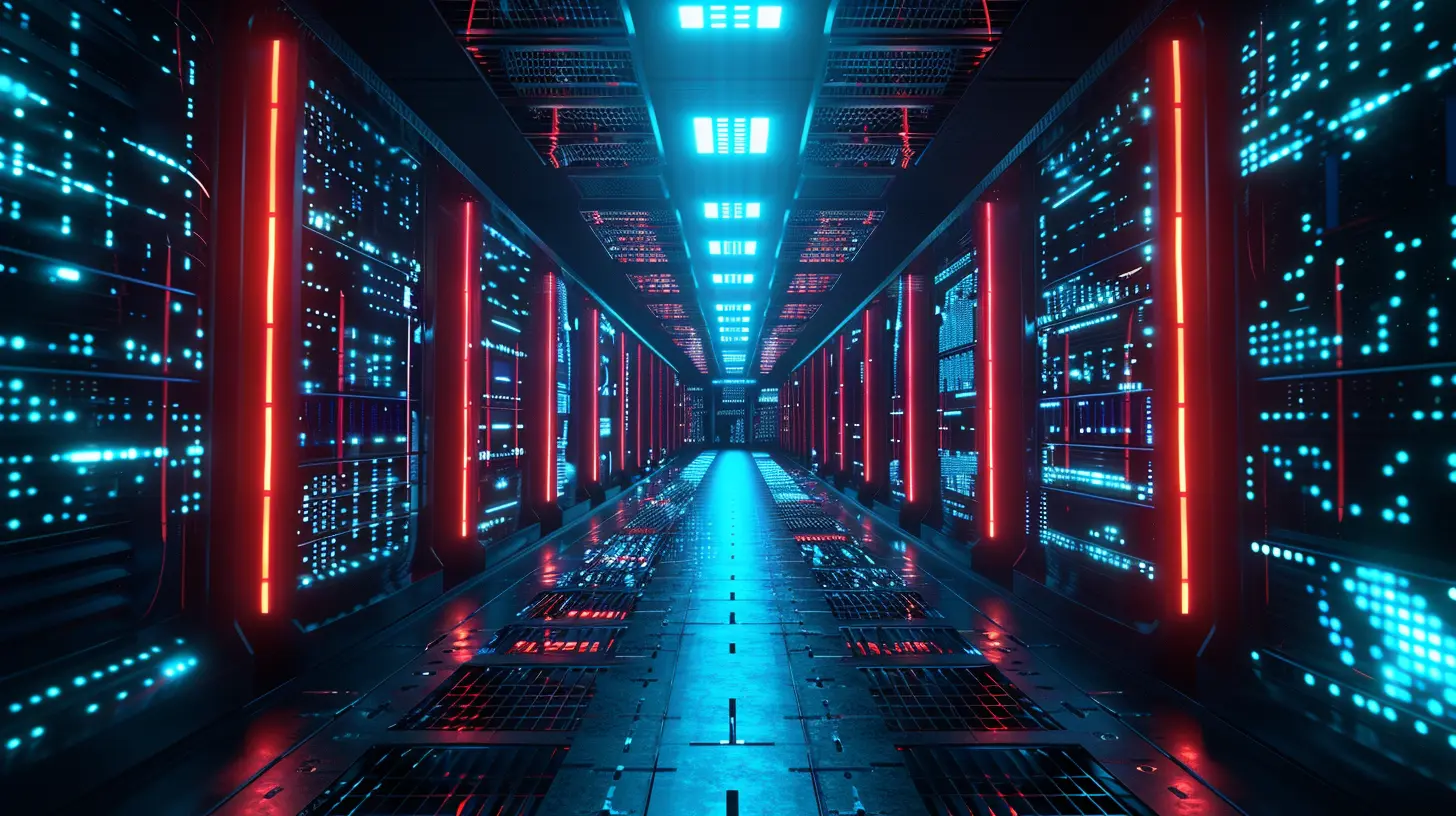
3. InShot
Overview:
InShot is a popular all-in-one video editing app that’s perfect for social media enthusiasts. It’s designed with platforms like Instagram, TikTok, and YouTube in mind, so if you’re creating content for those outlets, this may be your go-to.Key Features:
- Social media aspect ratios: Easily resize videos for Instagram, TikTok, and more with just one tap.- Music, effects, and voiceovers: InShot has a massive library of effects and tracks, so your video will always have the right soundtrack.
- Transitions and filters: Add smooth transitions and vibrant filters to give your content that polished look.
- Text and stickers: Perfect for creating engaging and fun social media posts.
Why It Stands Out:
InShot is incredibly easy to use, yet powerful enough to create high-quality videos. It’s clearly designed with social media in mind, so if you’re looking to spruce up your Instagram stories or TikTok videos, it’s hard to beat.Who It’s For:
If you’re a social media content creator, influencer, or someone who just loves sharing fun videos with friends, this app is your best friend.4. KineMaster
Overview:
KineMaster is one of the most feature-packed mobile video editing apps available. It’s powerful, yet user-friendly, and offers a wide range of tools for those who need more than just basic editing features.Key Features:
- Multiple video layers: Add multiple layers of video, images, stickers, and text.- Chroma key (green screen): Yes, you can even work with green screen effects on your phone!
- Speed control: Adjust the speed of your video for dramatic slow-motion or fast-motion effects.
- Audio editing tools: Fine-tune your audio with precision, making it ideal for more complex projects.
Why It Stands Out:
KineMaster is one of the few mobile apps that offer advanced features like chroma keying and detailed audio editing. If you need more than just basic trimming and cutting, KineMaster is a fantastic choice.Who It’s For:
This app is perfect for intermediate to advanced video editors who want more control over their projects but still want the convenience of editing on a mobile device.
5. PowerDirector
Overview:
PowerDirector is another robust video editing app that brings desktop-level editing tools to your smartphone. It’s packed with features, yet it’s designed to be intuitive enough for beginners.Key Features:
- 4K video editing: Yep, you can edit in 4K on your phone. Crazy, right?- Chroma key support: Like KineMaster, PowerDirector also supports green screen effects.
- Slow motion and fast motion: Adjust the speed of your footage with ease.
- Video stabilization: Smooth out shaky footage with built-in stabilization tools.
Why It Stands Out:
PowerDirector offers the perfect balance between ease of use and feature-rich editing. It’s ideal for those who want to edit complex projects but don’t want to feel overwhelmed by the interface.Who It’s For:
PowerDirector is great for both beginners looking to get started with mobile video editing and more experienced editors who want advanced tools at their fingertips.6. Quik by GoPro
Overview:
Quik is a video editing app developed by GoPro, but you don’t need a GoPro camera to use it! It’s designed for quick, automatic edits, making it ideal for anyone who wants to create stunning videos fast.Key Features:
- One-tap editing: Quik automatically selects the best moments from your footage and edits them together with music.- Themes and effects: Choose from a wide variety of themes and effects to add style to your videos.
- Cloud backup: Automatically back up your projects to the cloud, so you never lose your work.
Why It Stands Out:
Quik is perfect for people who don’t want to spend tons of time editing. The app’s ability to auto-edit your footage is a huge time-saver, and the results are surprisingly professional.Who It’s For:
If you’re someone who’s always on the go and doesn’t have time for detailed edits, Quik is the app for you. It’s also great for GoPro users who want to edit their action-packed footage quickly.
7. VivaVideo
Overview:
VivaVideo is a fun, easy-to-use video editor that’s packed with creative tools. It’s perfect for those who want to add a bit of flair to their videos without getting bogged down by technical details.Key Features:
- Built-in effects and music: Add fun effects and music to make your videos pop.- Video collage: Combine multiple clips into a single, dynamic video.
- Themes and templates: Choose from a wide variety of pre-made themes and templates to speed up your editing process.
Why It Stands Out:
VivaVideo is all about creativity. It’s user-friendly and offers a lot of fun features that allow you to make unique, eye-catching videos with minimal effort.Who It’s For:
This app is perfect for casual users who want to create colorful, engaging videos to share with friends or on social media. If you’re looking for something easy and fun, VivaVideo is a great option.Conclusion
There you have it—the best mobile apps for on-the-go video editing! Whether you're a beginner looking for a simple app like iMovie or Quik, or a more advanced user needing the power of KineMaster or Adobe Premiere Rush, there’s an app out there for you. The beauty of mobile video editing is that it’s accessible to everyone. You don’t need to be a professional videographer to create stunning content—just a smartphone and the right app.So, what’s stopping you? Pick one of these apps, start editing, and let your creativity flow!
all images in this post were generated using AI tools
Category:
Video Editing ToolsAuthor:

Reese McQuillan
Discussion
rate this article
1 comments
Josephine Adkins
This article highlights essential mobile apps for video editing, emphasizing their user-friendly interfaces and powerful features, catering to both amateurs and professionals alike.
September 30, 2025 at 11:27 AM

Reese McQuillan
Thank you for your feedback! I'm glad you found the article valuable for both amateurs and professionals. Happy editing!


