Phishing Scams: How to Spot Them and Protect Your Data
9 August 2025
In today's hyper-connected world, staying safe online isn't just a tech issue—it's a survival skill. From emails to texts, and even phone calls, phishing scams are lurking everywhere, waiting to trick you into giving up sensitive info. The scary part? These schemes are getting smarter, slicker, and way harder to spot.
So how do you keep your data safe and avoid falling for these clever traps? Let’s break it down.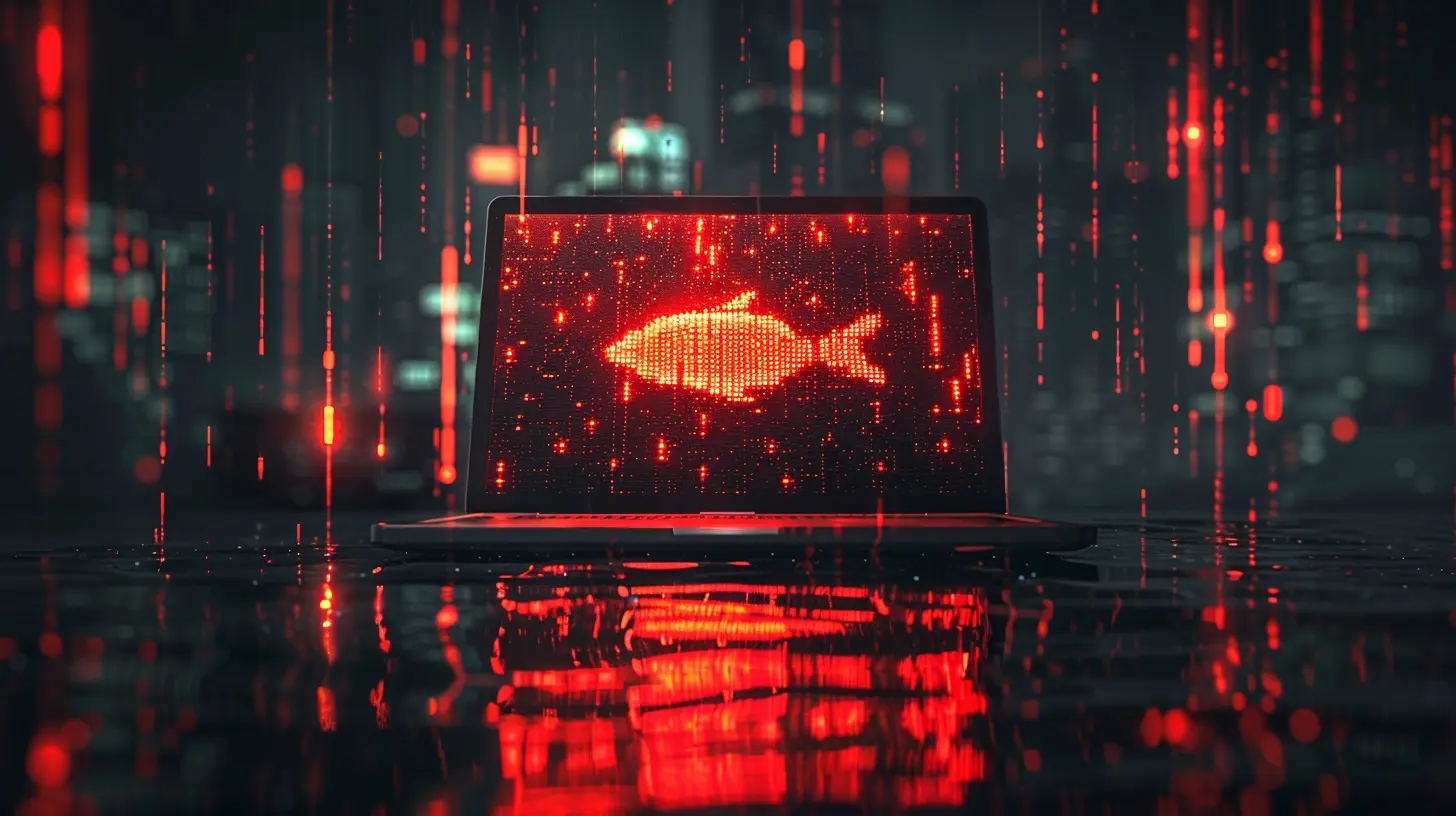
What Is a Phishing Scam, Anyway?
Imagine a scammer pretending to be your bank, Netflix, or even your friend—asking for things like your login credentials, social security number, or credit card details. They usually do this by sending convincing messages, often mimicking legitimate organizations. That’s phishing in a nutshell.But why “phishing”? Think of it like fishing—with the “ph” being a hacker-style twist. Scammers cast a line (email, text, or message) with bait (a fake problem or urgent request) hoping you’ll bite (click and share your info).
Why You Should Absolutely Care
If you think it can’t happen to you, think again. Everyone—yes, even tech-savvy folks—are potential targets. Cybercriminals aren’t picky. They target individuals, businesses, nonprofits, and even governments.Once they get your data, it’s game over. They can:
- Empty your bank account.
- Steal your identity.
- Hijack your social media.
- Lock you out with ransomware.
- Ruin your credit score.
And the worst part? Many victims don’t even realize they’ve been scammed until the damage is done.
Types of Phishing Scams: Know the Enemy
There isn’t just one kind of phishing scam—they come in all kinds of nasty flavors. Here are the main types you should keep an eye out for:1. Email Phishing
The classic move. You get an email that looks like it’s from a trusted source—your bank, Amazon, or a delivery service. The message might say your account has been compromised or that you need to verify your information urgently.There’s always a link. You click it. It takes you to a page that looks real. You enter your details. Boom. They’ve got you.
📌 Pro tip: Always check the sender's address carefully. Slight misspellings or weird domain names (like amaz0n.com) are a dead giveaway.
2. Spear Phishing
This is phishing with a personal touch. Unlike generic spam, spear phishing targets YOU specifically. Scammers do their homework—they might use your name, your job title, or reference mutual connections.They can even spoof an email from your boss or colleague. It’s sneaky and often very convincing.
3. Smishing and Vishing
Smishing = SMS phishing. Vishing = voice phishing.Ever get a weird text saying you’ve won a prize or need to “verify your account”? Or a robotic call from “the IRS” demanding immediate payment? Those are smishing and vishing scams.
4. Clone Phishing
This one’s straight-up evil. Scammers copy a legitimate email you’ve already received and “clone” it—same layout, same content—but with malicious links swapped in.So it looks familiar, but it’s not.
5. Business Email Compromise (BEC)
This one's a favorite among cybercriminals targeting companies. Hackers impersonate high-level executives or vendors, requesting payments or sensitive data. Because the messages seem to come from inside the company, employees often fall for it.
Red Flags That Scream “Phishing Alert!”
Okay, let’s get practical. What are the telltale signs of a phishing scam?🧠 1. It’s Urgent or Threatening
Scammers love to press the panic button.- “Your account will be locked!”
- “Suspicious activity detected!”
- “Act now or lose access!”
They want you to act before you think.
🔗 2. The URL Looks... Off
Hover over links before clicking. If it looks weird, it probably is. Watch out for:- Misspelled names (faceb00k.com)
- Extra parameters (paypal.account-verification.com)
- Unsecured sites (no padlock 🔒 or https://)
📝 3. Grammar and Spelling Errors
Real companies proofread. Scammers? Not so much. Typos, awkward phrasing, and weird formatting are red flags.🛑 4. Requests for Sensitive Info
No legit company will ask for your password, credit card info, or social security number via email or text. Ever.🧍♂️ 5. It Claims to Be Someone You Know, But Something’s Off
Trust your gut. If you get a strange request from a friend or coworker, especially one asking for money or personal info, double-check with them directly (not by replying to that message).How to Protect Yourself from Phishing Scams
Now that we know the enemy, let’s talk defense. Here’s how to stay one step ahead.✅ 1. Use Two-Factor Authentication (2FA)
Even if scammers get your password, 2FA can stop them. It’s like locking your house and then also setting up a guard dog. Whenever possible, enable 2FA on all your accounts.🛡️ 2. Keep Software Updated
Software updates aren’t just about new features—they patch security holes. Make a habit of updating your OS, antivirus, browsers, and apps regularly.🔒 3. Use Strong, Unique Passwords
Don’t reuse passwords. If one gets compromised, all your accounts become vulnerable. Use a password manager if you can’t remember them all (spoiler alert: no one can).🧠 4. Think Before You Click
Are you being rushed? Is something “off”? Pause and think. It's okay to take a breath before responding or clicking on anything suspicious.📞 5. Verify Suspicious Messages
If in doubt, contact the person or organization directly—using contact info from their official website, not what’s in the suspicious message.👁️ 6. Train Yourself (And Others)
Phishing education is powerful. Teach your kids, your coworkers, your grandparents. Familiarity with phishing tactics is like a digital vaccine.What to Do If You’ve Been Phished
It happens to the best of us. If you suspect you've taken the bait, act fast:1. Change your passwords immediately (especially for affected accounts).
2. Enable 2FA if you haven’t already.
3. Run a security scan with your antivirus software.
4. Monitor your financial accounts for suspicious activity.
5. Report the phishing attempt to the proper authorities (like FTC or your email provider).
Real-Life Phishing Horror Stories (and What We Can Learn)
The Google Docs Scam
Back in 2017, millions of users received a Google Docs invitation from someone they knew. Clicking it gave hackers access to their Gmail accounts.Moral of the story? Just because something is familiar doesn’t make it safe. Always double-check URLs and sender info.
The Twitter Bitcoin Hack
A coordinated phishing attack in 2020 managed to compromise Twitter accounts of high-profile users like Elon Musk and Barack Obama. The hackers tricked Twitter employees via social engineering.The key takeaway? Even big corporations aren’t immune. Human error is the weakest link in cybersecurity.
Closing Thoughts: Stay Skeptical, Stay Safe
In a world where we’re constantly bombarded with messages, staying vigilant is non-negotiable. Phishing is about trickery and deception—letting your guard down even for a second can cost you big.But if you stay skeptical, keep your software up to date, use 2FA, and train yourself to spot the signs, you can massively reduce your risk.
Remember: the best antivirus is your brain. If something feels fishy, it probably is.
all images in this post were generated using AI tools
Category:
Data SecurityAuthor:

Reese McQuillan
Discussion
rate this article
1 comments
Brianna McVeigh
While the article effectively outlines phishing tactics, it could further emphasize the importance of ongoing education to adapt to evolving threats.
August 19, 2025 at 2:18 AM

Reese McQuillan
Thank you for your feedback! I completely agree that ongoing education is crucial in staying ahead of evolving phishing threats. I'll consider incorporating that in future updates.


