How to Safely Dispose of Old Computer Hardware
24 April 2025
Technology is evolving at lightning speed. One year, you have the latest high-performance laptop, and the next, it feels ancient compared to the latest models. But what happens to all that old computer hardware when you upgrade? Tossing it into the trash isn’t just bad for the environment—it can be downright dangerous. So, how do you safely dispose of old computer hardware while being responsible and maybe even making a little extra cash?
Let’s break it down.
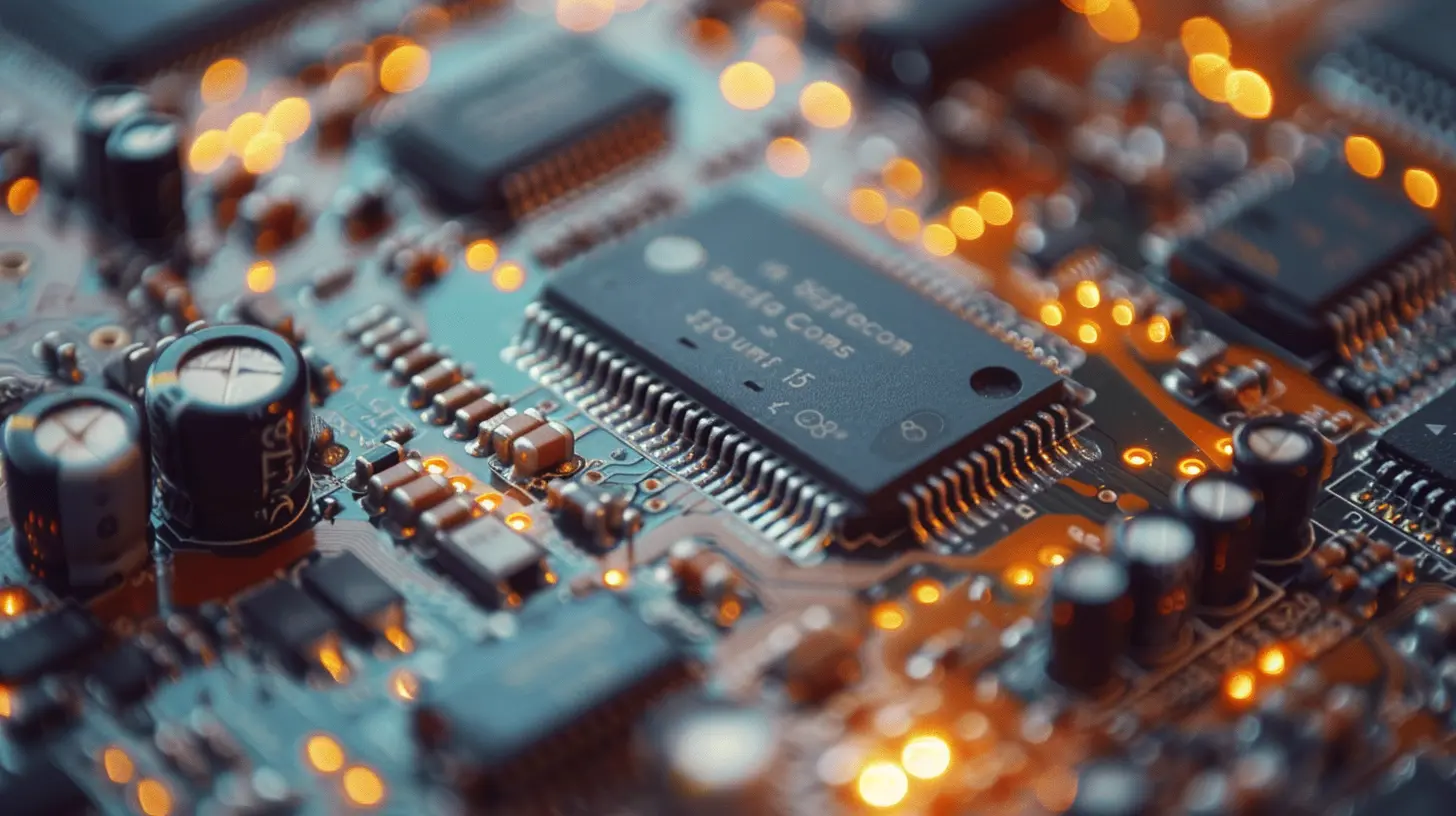
Why You Shouldn’t Just Throw Away Old Computer Hardware
Before we dive into disposal methods, let’s talk about why you shouldn’t just throw old computer hardware into the garbage.1. E-Waste is a Huge Environmental Problem
Electronic waste (e-waste) is packed with toxic materials like lead, mercury, and cadmium. When these components end up in landfills, they can leach harmful chemicals into the soil and water supply.2. Data Security Risks
Your old hard drives, SSDs, and other storage devices likely contain sensitive personal information. Simply deleting files doesn’t completely wipe them out. If you throw away your hardware without properly erasing data, hackers or identity thieves could retrieve your old files.3. Some Parts Are Still Useful
Just because your computer is outdated doesn’t mean it’s worthless. Many individual components (RAM, processors, graphics cards) can still be reused, repurposed, or sold for parts.Now that we understand why you shouldn’t just toss your old hardware in the trash, let’s look at safer, smarter disposal options.

Step-by-Step Guide to Safely Disposing of Old Computer Hardware
1. Back Up and Wipe Your Data
Before doing anything else, make sure you back up any important files from your devices. You never know when you might need an old document, photo, or software license.Once your data is backed up, wipe your hard drives thoroughly. Simply deleting files doesn’t cut it—use specialized data-wiping software like:
- DBAN (Darik’s Boot and Nuke)
- CCleaner Drive Wiper
- Eraser
For SSDs, use the manufacturer’s secure erase tool since traditional wiping methods don’t work as effectively on solid-state drives.
2. Determine If Your Hardware Can Be Reused or Sold
Before assuming your hardware belongs in the recycling bin, check if it still has some life left in it.- If It Still Works: Consider donating to schools, charities, or community centers that need technology.
- If It’s Broken: Check if certain parts (RAM, power supplies, graphics cards) can be salvaged and sold separately. Websites like eBay, Craigslist, and Facebook Marketplace are great platforms for selling functional computer parts.
3. Take Advantage of Trade-In Programs
Many tech companies offer trade-in programs where they’ll buy back or give you credit for your old hardware. Some popular options include:- Apple Trade-In: Get store credit or recycle Apple devices for free.
- Best Buy Trade-In: Exchange eligible old electronics for Best Buy gift cards.
- Dell Reconnect: Free recycling for old Dell products at participating locations.
If your device is too old to qualify for a trade-in, don’t worry—there are still plenty of ways to dispose of it responsibly.
4. Find a Certified E-Waste Recycling Program
If your hardware is beyond saving or selling, find an official e-waste recycling center. Look for facilities certified by organizations like:- e-Stewards (https://e-stewards.org)
- R2 (Responsible Recycling) (https://sustainableelectronics.org)
These organizations ensure electronics are recycled in an environmentally responsible way, reducing pollution and reclaiming valuable materials.
Many big-box stores (Best Buy, Staples) also have free e-waste drop-off programs where they dispose of electronics safely.
5. Consider DIY Recycling or Upcycling
If you’re into DIY projects, you can repurpose old computer parts into cool gadgets, like:- Turn an old PC into a home media server
- Use an old monitor as a second screen
- Transform an outdated hard drive into an external storage device
Reusing old hardware creatively not only helps reduce waste but also saves you money on new tech.
6. Dispose of Batteries Separately
If you’re tossing out old laptops or accessories with built-in batteries, don’t just throw them in the trash. Lithium-ion batteries can be hazardous if not disposed of properly.Instead, take them to:
- Battery recycling drop-off locations (many hardware stores have these)
- Your local hazardous waste facility
- Certified battery recyclers like Call2Recycle (https://www.call2recycle.org/)

Extra Tips for Responsible Computer Hardware Disposal
- Remove personal stickers or labels: If you're donating or reselling, remove any personal identifiers.- Bundle accessories: If you donate or sell a laptop, include its charger and any necessary cables.
- Check manufacturer take-back programs: Some brands accept old products for responsible disposal.
- Encourage responsible disposal in your circle: Educate friends and family on proper e-waste disposal methods.

Final Thoughts
Getting rid of old computer hardware doesn’t have to be stressful—in fact, when done correctly, it can even be rewarding. Whether you choose to donate, sell, recycle, or repurpose, you’re making a positive impact on the environment and reducing unnecessary waste. Just remember: never toss electronics into the trash. Take a little time to dispose of them properly, and you’ll protect both the planet and your personal data.So, before you chuck that old laptop or PC in the bin, ask yourself: can it help someone else, be refurbished, or be recycled responsibly? A little effort goes a long way toward making tech disposal smarter and more sustainable.
all images in this post were generated using AI tools
Category:
Computer HardwareAuthor:

Reese McQuillan
Discussion
rate this article
8 comments
Daria Roberts
Proper disposal of old computer hardware is crucial for environmental safety and data security. Consider certified e-waste recycling facilities and ensure all personal information is securely erased before disposal.
May 13, 2025 at 7:00 PM

Reese McQuillan
Absolutely! Proper disposal protects the environment and your data. Always use certified e-waste recyclers and securely erase your personal information. Thank you for emphasizing this important point!
Alexa Long
Great tips! Responsible disposal helps the environment and protects personal data.
May 5, 2025 at 12:30 PM

Reese McQuillan
Thank you! I'm glad you found the tips helpful. Responsible disposal is indeed crucial for both the environment and personal security.
Remington Patterson
Proper disposal of old computer hardware is crucial for both environmental and data security reasons. Always use certified e-waste recycling programs to ensure materials are handled responsibly. Additionally, securely erase all personal data before disposal to protect your information from potential breaches. Follow local regulations for safe practices.
May 4, 2025 at 11:34 AM

Reese McQuillan
Thank you for your insightful comment! Proper disposal and data security are indeed vital. Following certified recycling programs and securely erasing data are essential steps for responsible e-waste management.
Alexia McCullough
Great article! Proper disposal is crucial for sustainability and data security. Thank you for the tips!
May 2, 2025 at 4:21 AM

Reese McQuillan
Thank you for your kind words! I'm glad you found the tips helpful for both sustainability and data security.
Rocco Howard
This article effectively highlights the importance of environmentally responsible e-waste disposal. It not only emphasizes data security but also encourages readers to consider recycling options, fostering a culture of sustainability in technology. A vital read for all tech users!
April 29, 2025 at 3:01 AM

Reese McQuillan
Thank you for your insightful feedback! I'm glad you found the article valuable in promoting sustainable e-waste disposal and data security.
Wren Wallace
Great tips! It's important to handle e-waste responsibly for our planet's health. Thank you!
April 27, 2025 at 2:54 AM

Reese McQuillan
Thank you for your support! Responsible e-waste disposal is crucial for a healthier planet.
Phoebe McCarthy
Don’t just toss it—call a tech ghost!
April 26, 2025 at 7:31 PM

Reese McQuillan
Thanks for the suggestion! Calling a tech ghost is a clever way to ensure proper disposal.
Eva Jones
Prioritize recycling and secure data removal for eco-friendly disposal.
April 24, 2025 at 12:16 PM

Reese McQuillan
Thank you for your comment! Prioritizing recycling and secure data removal is essential for sustainable and responsible disposal of old computer hardware.
MORE POSTS
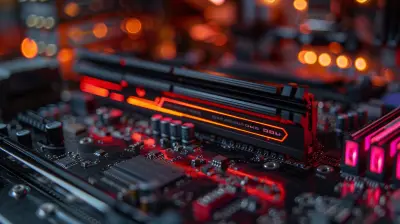
The Advantages of DDR5 RAM: Should You Upgrade Now?

The Best Smartphones for Streaming High-Quality Content

The Best Smartphones for Multitasking and Productivity

How to Protect Your Privacy on Smart Displays: Tips and Tools

The Ultimate Guide to Choosing the Right Video Editing Software

How Tech is Driving the Future of Personalized Medicine