How to Optimize Bluetooth Connectivity in Crowded Areas
16 March 2025
Bluetooth is amazing, right? Whether you're connecting your wireless earbuds, smartwatches, or even your car, Bluetooth is the unsung hero behind our seamless, wireless world. But let's be real for a second. As cool as Bluetooth is, we’ve all experienced those annoying moments when it just doesn’t work the way it’s supposed to—especially when you're in a busy place like a coffee shop, airport, or concert. Your devices suddenly get all glitchy or refuse to connect. What gives?
In crowded areas, Bluetooth connections can be a real pain because there are so many devices fighting for the same wireless space. But don’t worry! There are ways to improve your Bluetooth experience, even when you’re surrounded by a sea of other people’s gadgets. In this article, we’ll walk through some tips, tricks, and strategies to optimize Bluetooth connectivity in crowded areas.
By the end of this guide, you’ll know exactly what to do the next time your Bluetooth starts acting up in a busy place.

Why Does Bluetooth Struggle in Crowded Areas?
First things first, why does Bluetooth sometimes feel like it's betraying you in crowded places? It all comes down to interference. Bluetooth operates on the same 2.4 GHz frequency as many other wireless devices, including Wi-Fi, microwaves, and baby monitors. When tons of devices are trying to use that same frequency band, things can get a little... messy.Think of it like trying to have a conversation at a loud party. You and your friend (your Bluetooth devices) are trying to chat, but everyone else is talking too. It becomes harder to hear each other. The more people (devices) talking, the more trouble you’ll have communicating.
That’s why when you're in a crowded area with lots of wireless signals bouncing around, your Bluetooth may struggle to maintain a solid connection. Thankfully, there are ways to improve this situation. Let’s dig into some practical tips.

1. Keep Your Devices Close
This might seem like a no-brainer, but the closer your Bluetooth devices are to each other, the better the connection. Bluetooth has a limited range, typically around 30 feet (10 meters) for most consumer devices. But when you add interference from other devices, that range can shrink significantly.If you’re in a crowded area, try to keep your Bluetooth devices as close as possible. For example, if you're using Bluetooth headphones, keep your phone in your pocket or within arm's reach. The further away your devices are, the harder it will be for them to maintain a strong connection.
Pro Tip:
If you’re at a concert or in a busy cafe, consider wearing your device (like a smartwatch or phone) on the same side of your body as your Bluetooth headphones to minimize the signal distance.
2. Use Devices with Bluetooth 5.0 or Higher
Bluetooth has come a long way over the years. The latest versions—particularly Bluetooth 5.0, 5.1, and 5.2—offer better range, speed, and resistance to interference compared to older versions.If you're using older devices with Bluetooth 4.2 or lower, they’re more prone to interference in crowded areas. Upgrading to devices that support Bluetooth 5.0 or higher can be a game-changer. Bluetooth 5.0 has four times the range and twice the speed of Bluetooth 4.2, and it can handle crowded environments far better.
Pro Tip:
Before you buy your next gadget, check the specs to ensure it supports Bluetooth 5.0 or above. You’ll thank yourself later!
3. Minimize Interference from Other Wireless Devices
As mentioned earlier, Bluetooth shares the 2.4 GHz frequency with a lot of other devices, especially Wi-Fi. If you’re in a place with many Wi-Fi networks, that interference can mess with your Bluetooth connectivity.To combat this, try switching your Wi-Fi network to the 5 GHz band if possible, which won’t interfere with Bluetooth. Many modern routers support both 2.4 GHz and 5 GHz bands, so switching can help reduce interference.
Additionally, avoid using wireless devices that also operate on 2.4 GHz (like wireless cameras or baby monitors) when you're trying to use Bluetooth.
Pro Tip:
If you're at home and experiencing Bluetooth connection issues, log into your router settings and switch your Wi-Fi to the 5 GHz band. Or, if you’re out and about, try turning off your Wi-Fi altogether while using Bluetooth.4. Turn Off Unnecessary Bluetooth Devices
When you’re in a crowded area, it’s likely that your device is picking up signals from a bunch of other Bluetooth devices around you. Your phone or laptop might be trying to connect to multiple Bluetooth gadgets at once, which can cause confusion and reduce connectivity quality.One easy way to boost your Bluetooth connection is to turn off any unnecessary Bluetooth devices. This reduces the number of Bluetooth signals flying around and helps your devices focus on the connection that matters most.
For example, if you’re in a crowded airport and trying to connect your Bluetooth earbuds to your phone, make sure your smartwatch, laptop, and any other Bluetooth-enabled devices are disconnected.
Pro Tip:
If your device allows it, put it in “Airplane Mode” and manually turn Bluetooth back on. This will disable other wireless connections like Wi-Fi and cellular, freeing up resources for your Bluetooth connection.
5. Avoid Physical Barriers
Bluetooth signals don't do well with obstacles—especially metal and thick walls. If you're in a crowded area, physical barriers like tables, shelves, or even other people can weaken your Bluetooth signal.Try to keep a clear line of sight between your Bluetooth devices. If that’s not possible, minimize the number of barriers between them. For example, if you're sitting in a crowded cafe, don’t put your phone in your backpack or under a table while using Bluetooth headphones. Keep it out in the open!
Pro Tip:
Avoid putting your phone in your back pocket while using Bluetooth earbuds, especially in crowded places. Your body itself can act as a barrier!6. Use a Bluetooth Signal Booster
Yes, Bluetooth signal boosters are a thing! These handy devices can help extend the range of your Bluetooth signal and improve connectivity in crowded areas.Bluetooth signal boosters work by amplifying the Bluetooth signal between your devices, helping them maintain a strong connection even when there’s interference from other devices or obstacles in the way.
Pro Tip:
If you frequently find yourself in crowded areas where Bluetooth connectivity is an issue, investing in a Bluetooth signal booster could be worth it. These devices are typically small, portable, and affordable.
7. Keep Your Software Updated
This one may seem like a “duh” moment, but we often forget to update our devices. Software updates often come with performance improvements, including better Bluetooth connectivity.Whether it’s your phone, laptop, or Bluetooth headphones, make sure you’re running the latest software. Manufacturers often release updates that improve Bluetooth performance, especially in crowded environments.
Pro Tip:
Set your devices to automatically update when connected to Wi-Fi, so you never miss out on important software tweaks that could boost your Bluetooth performance.8. Pair Your Devices Before Entering a Crowded Area
Another quick hack is to pair your Bluetooth devices before you head into a crowded area. Once your devices are paired, they’ll have an easier time maintaining that connection, even with all the interference around.If you wait to pair your devices until you’re already in a crowded place, they may struggle to establish a connection due to all the competing signals.
Pro Tip:
If you know you're heading into a busy area (like a concert or airport), take a few minutes before you arrive to pair your Bluetooth devices. It’s a simple step that can save you a lot of frustration.
9. Use Bluetooth Multipoint (If Supported)
Bluetooth Multipoint allows your device to maintain connections with multiple Bluetooth devices at once. While this might sound counterproductive in crowded areas, it can actually help by reducing the need for constant reconnecting, which can be tricky in a busy space.For example, some Bluetooth headphones support Multipoint, allowing them to stay connected to both your phone and laptop simultaneously. This minimizes the need for manual switching between devices, which can be challenging when there's a lot of wireless interference.
Pro Tip:
Check if your Bluetooth devices support Multipoint. This feature can simplify your Bluetooth experience, especially when juggling multiple devices in a crowded environment.10. Use a Wired Connection (As a Last Resort)
Let’s face it—sometimes, no matter what you do, Bluetooth just won’t cooperate in a crowded area. When that happens, your best bet might be to switch to a wired connection.If you’re in a situation where reliable Bluetooth connectivity is crucial (like during an important phone call or while listening to your favorite podcast), carrying a backup pair of wired headphones can save the day.
Pro Tip:
Always have a backup plan. Keep a pair of wired headphones or an auxiliary cable handy when Bluetooth connectivity is mission-critical.
Conclusion
Bluetooth is a fantastic technology that makes our lives more convenient, but it can sometimes struggle in crowded areas. By following the tips above, you can significantly improve your Bluetooth connectivity, even when you're surrounded by other devices. From keeping your devices close to upgrading to Bluetooth 5.0, these simple strategies will help you optimize your Bluetooth experience and avoid those frustrating connection issues.The next time you're at a concert, in a busy coffee shop, or stuck in an airport, you’ll be well-equipped to keep your Bluetooth devices working smoothly. Happy connecting!
all images in this post were generated using AI tools
Category:
Bluetooth DevicesAuthor:

Reese McQuillan
Discussion
rate this article
14 comments
Elijah McVey
Great tips! Bluetooth connectivity can be so frustrating in busy places. I really appreciate the practical suggestions here—definitely going to try some of these to improve my connection experience. Thank you!
April 7, 2025 at 8:15 PM

Reese McQuillan
Thank you for your feedback! I'm glad you found the tips helpful. Good luck with improving your Bluetooth experience!
Greyson Fry
Prioritize a clear line of sight and limit interference for better Bluetooth performance.
April 6, 2025 at 3:04 AM

Reese McQuillan
Absolutely! A clear line of sight and minimal interference are key to enhancing Bluetooth performance, especially in crowded environments. Thank you for the insight!
Holden McVicker
Unlock seamless connections in crowded spaces! By mastering Bluetooth optimization techniques, you’ll enhance device performance and elevate user experience. Embrace innovation—every connection counts in our increasingly connected world. Stay ahead and enjoy uninterrupted connectivity!
April 5, 2025 at 2:57 AM

Reese McQuillan
Thank you for your insightful comment! Optimizing Bluetooth in crowded spaces is crucial for enhancing user experience and maintaining reliable connections. Embracing these techniques will undoubtedly lead to better performance and seamless interactions.
Selkie Coffey
Forget crowds—Bluetooth is like a romantic comedy! Sometimes, all you need is a little space to connect!
April 3, 2025 at 11:16 AM

Reese McQuillan
Thanks for the clever analogy! Just like in a rom-com, finding the right balance and space is key to ensuring smooth Bluetooth connections.
Zephira McSweeney
While optimizing Bluetooth in crowded areas is essential, the article could delve deeper into the underlying technologies, like mesh networking or adaptive frequency hopping, which can significantly enhance connectivity beyond basic tips and tricks.
April 2, 2025 at 3:34 AM

Reese McQuillan
Thank you for your feedback! I appreciate your suggestion and will consider incorporating more on advanced technologies like mesh networking and adaptive frequency hopping in future updates.
Weston McAllister
Bluetooth ballet in chaos!
March 30, 2025 at 7:24 PM

Reese McQuillan
Indeed, optimizing Bluetooth in crowded spaces can feel like a chaotic dance! Let's simplify the steps to improve connectivity.
Ulrich Vance
Great tips! In crowded spaces, using Bluetooth 5.0 and keeping devices close really makes a difference for maintaining strong connections.
March 30, 2025 at 4:37 AM

Reese McQuillan
Thank you! I'm glad you found the tips helpful. Bluetooth 5.0 really does enhance connectivity in busy environments!
Valeria Edwards
Unlock seamless connections in crowded spaces! Embrace these tips to enhance your Bluetooth experience and stay connected effortlessly!
March 29, 2025 at 4:42 AM

Reese McQuillan
Thank you! I'm glad you found the tips helpful for improving Bluetooth connectivity in busy environments. Happy connecting!
Bradley Fry
Great tips! Bluetooth can be a challenge in busy places. Thanks!
March 26, 2025 at 8:53 PM

Reese McQuillan
Thank you! I'm glad you found the tips helpful. Bluetooth can indeed be tricky in crowded spaces!
Trevor McCune
Essential tips for better Bluetooth connections!
March 25, 2025 at 5:17 AM

Reese McQuillan
Thanks for your interest! Focus on reducing interference, keeping devices close, and ensuring your Bluetooth software is updated for optimal connections in crowded areas.
Bradley Cantu
Great tips! It's like trying to find Wi-Fi in a coffee shop—everyone's fighting for the same signal. If only we could just wave a magic wand and connect without the tech drama. But hey, a little patience never hurt, right?
March 19, 2025 at 11:44 AM

Reese McQuillan
Thanks for your comment! Patience is definitely key, and with the right tips, you can enhance your Bluetooth experience even in crowded spaces. Happy connecting!
Selkie Ellison
Great tips! Bluetooth optimization is essential.
March 18, 2025 at 4:56 AM

Reese McQuillan
Thank you! I'm glad you found the tips helpful. Bluetooth optimization can indeed make a big difference in crowded environments!
Karina McGarvey
This article sparks my curiosity! I wonder how different devices prioritize connections in crowded spaces and if there are innovative solutions on the horizon to enhance Bluetooth performance.
March 17, 2025 at 5:14 AM

Reese McQuillan
Thank you for your interest! Devices often prioritize connections based on signal strength and device type. Innovative solutions, like advanced protocols and adaptive algorithms, are indeed being developed to enhance Bluetooth performance in crowded environments. Stay tuned!
Courtney Lamb
Great insights on optimizing Bluetooth connectivity! Implementing strategies like minimizing interference and using updated devices can significantly enhance performance in crowded environments. Looking forward to more tips on this topic!
March 16, 2025 at 9:29 PM

Reese McQuillan
Thank you for your feedback! I'm glad you found the insights helpful. Stay tuned for more tips on optimizing Bluetooth performance!
MORE POSTS

Breaking Down Blockchain Scalability Challenges
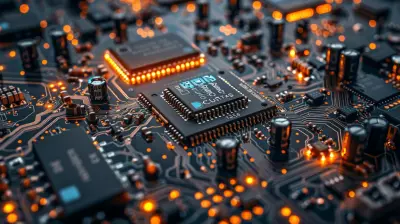
Quantum Computing Hardware: A Look at Emerging Technologies

Machine Learning's Impact on Customer Experience in the Digital Era

The Human Factor in Digital Transformation: Managing Change
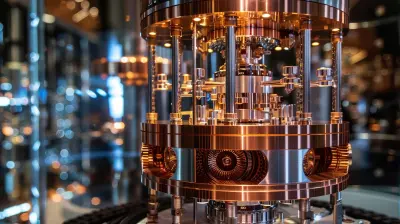
The Quantum Computing Ecosystem: Key Players and Innovations

How AI is Revolutionizing Virtual Assistants in the Workplace

Exploring Laptops with OLED Displays: A Visual Feast or Just a Gimmick?

Best Video Editing Tools for Startups and Small Businesses

Exploring Quantum Annealing: A Specialized Approach to Quantum Computing