How to Edit Videos for Vertical Formats Like TikTok and Instagram
10 March 2025
So, you've created an awesome video, and now you're looking to share it with the world on platforms like TikTok, Instagram Reels, or IGTV. But wait a second — vertical formats? That's right! These platforms thrive on vertical videos, and if your video isn't optimized for that, it's not going to look quite right. Don’t worry, though — editing videos for vertical formats is easier than you think. Whether you're a seasoned content creator or just getting started, this guide will walk you through everything you need to know to edit videos for vertical formats like a pro.
Ready to dive in? Let’s get started.

Why Vertical Formats Are So Important
Before we jump into the nitty-gritty of editing, let's talk about why this even matters. You might be wondering, "Why should I go through all this trouble just for vertical videos?"Well, take a look at how people use their phones. Most of the time, they're holding them vertically, right? Platforms like TikTok and Instagram have capitalized on this habit by optimizing for vertical videos. If you post a horizontal video, most of the screen will be wasted, and your content won’t have the same impact. The result? Your audience is less likely to engage with your video.
Vertical videos take up the entire screen, creating an immersive experience that grabs attention and keeps viewers locked in. It’s all about meeting people where they are.
Now that you're convinced, let’s move on to the actual editing process.

Step 1: Choose the Right Aspect Ratio
The first thing to get right is the aspect ratio. Vertical videos typically use a 9:16 aspect ratio. This means the video is taller than it is wide — the exact opposite of the traditional 16:9 landscape format we’re used to with YouTube or TV.Key Aspect Ratios to Remember:
- TikTok & Instagram Reels: 9:16- Instagram Stories: 9:16
- IGTV: 9:16 (but can support 16:9 for uploads from desktop)
If you’re using editing software like Adobe Premiere Pro, Final Cut Pro, or even mobile apps like InShot or CapCut, make sure to set the project to the appropriate aspect ratio before you start editing. This will save you a ton of headaches later on.

Step 2: Frame Your Subject Correctly
One of the challenges with vertical video is framing. In horizontal videos, you have plenty of space to work with, but vertical formats demand that you focus on key elements in a narrower field of view. You’ll need to make sure your subject (whether it's a person, object, or action) is centered and prominent.Tips for Framing:
- Keep the subject in the middle: With vertical video, there’s less room on the sides, so centering the subject makes sure it’s always in focus.- Avoid too much headroom: Too much empty space above your subject can look awkward. Keep things tight and close up.
- Action should happen vertically: If you’re filming movement, try to make sure it happens in an up-and-down direction rather than side-to-side. This helps your video feel natural in the vertical format.

Step 3: Adjust Your Footage (If Necessary)
Sometimes, you’ll be working with footage that was shot horizontally and you’ll need to adjust it to fit the vertical format. This is especially common for repurposing content from platforms like YouTube.Cropping:
The simplest way to convert a horizontal video to vertical is by cropping. Most editing software will allow you to crop the sides of the video to fit the 9:16 aspect ratio. However, be careful with this, as it can cut out important details from the sides of the video.Scaling:
Another option is to scale the video up so that it fits the vertical frame. The downside here is that you might lose some resolution, and parts of the video could get cut off. This works best when the main action is already centered in the original footage.Repositioning:
If your subject is off to one side, you can reposition the video within the vertical frame. This ensures that the important parts of your video remain visible, even if the sides get cropped out.Step 4: Add Text and Captions
If you’ve spent any time on TikTok or Instagram Reels, you’ve probably noticed that a lot of videos include text overlays and captions. Why? Because people often watch these videos with the sound off, especially when they’re scrolling through their feeds in public places. In fact, captions can increase engagement with your content. So, it’s a good idea to include them.Tips for Adding Text:
- Placement: Keep the text toward the middle of the screen. Avoid placing it too high or too low, as parts of the video might be hidden by TikTok’s or Instagram’s user interface.- Font Size: Make sure the text is large enough to be readable, but not so big that it distracts from the video itself.
- Timing: Don’t flood the viewer with too much text at once. Use short, punchy sentences and time them to appear in sync with the video.
Most video editing apps, including mobile options like CapCut, allow you to easily add text to your videos. Just make sure it’s legible and enhances the video rather than cluttering it.
Step 5: Music and Sound Effects
Now, let’s talk about audio. Music and sound effects are a huge part of what makes vertical videos so engaging. TikTok, in particular, is known for its viral soundtracks, and using popular sounds can help boost your video’s visibility.Things to Keep in Mind:
- Trending sounds: TikTok and Instagram have a library of trending music, which you can add to your video directly from the platform. Using a trending sound can help your video get picked up by the algorithm.- Volume Levels: Make sure the background music doesn’t overpower the dialogue or important sounds in your video. Balance is key.
- Sound Effects: You can add subtle sound effects to emphasize certain actions in your video. For example, a "whoosh" sound when something moves quickly across the screen can make the video feel more dynamic.
Step 6: Transitions and Effects
Effects and transitions are what give your video that polished, professional touch. You don’t have to go overboard here — sometimes less is more — but a well-placed transition or effect can make a huge difference.Popular Effects for Vertical Videos:
- Zooms: A quick zoom-in or zoom-out can add energy to your video, especially if it’s timed to match a beat in the music.- Glitch Effects: These give your video a futuristic, edgy feel. They work great for content that’s fast-paced or tech-related.
- Split Screen: Ever notice how some TikToks have two different videos playing side by side? This split-screen effect can be used to show different perspectives or reactions simultaneously.
When adding transitions and effects, just make sure you’re not overwhelming the viewer. The focus should always be on your content, not the flashy effects.
Step 7: Export Settings
You’ve done all the hard work, and now it’s time to export your video. This is a crucial step because the wrong settings can make your video look pixelated or cut off important parts.Best Export Settings for Vertical Videos:
- Resolution: Aim for 1080 x 1920 pixels. This ensures your video is in full HD and looks sharp on mobile devices.- Frame Rate: 30 frames per second (fps) is a standard frame rate for social media, but you can go up to 60 fps for extra smoothness.
- File Format: MP4 is widely accepted across all platforms and offers a good balance between quality and file size.
Most editing software will have preset options for exporting vertical videos. Just make sure you double-check the settings before hitting that export button.
Bonus Tip: Test Your Video
Before posting, it’s always a good idea to preview the video on your phone. This way, you can see exactly how it will look to your audience. Check to make sure nothing important is getting cut off, and that the text is easy to read. If everything looks good, go ahead and post it!Final Thoughts
Editing videos for vertical formats like TikTok and Instagram might seem daunting at first, but once you get the hang of it, it’s actually pretty straightforward. The key is to keep your audience in mind: they’re watching on their phones, so make sure your video is framed, edited, and optimized for that experience.So next time you're creating content for these platforms, remember these tips, and watch your engagement soar. Happy editing!
all images in this post were generated using AI tools
Category:
Video Editing ToolsAuthor:

Reese McQuillan
Discussion
rate this article
16 comments
Fenris Webster
Great article! Editing for vertical formats requires strategic cropping and pacing to engage viewers. Utilizing apps like InShot and CapCut can simplify the process effectively.
April 7, 2025 at 8:15 PM

Reese McQuillan
Thank you for your insights! I completely agree—strategic cropping and pacing are key, and apps like InShot and CapCut make the process much easier. Happy editing!
Nora Dodson
Excited to try these tips!
April 6, 2025 at 3:04 AM

Reese McQuillan
Thanks! I hope you find them helpful!
Solstice McKinnon
Great article! Editing videos for vertical formats is essential in today’s social media landscape. Your tips on optimizing content for TikTok and Instagram are super helpful. I'm excited to implement these techniques and enhance my video editing skills. Keep up the fantastic work—looking forward to more insightful posts!
April 5, 2025 at 2:57 AM

Reese McQuillan
Thank you so much for your kind words! I'm glad you found the tips helpful. Excited to see how you implement them—stay tuned for more!
Bailey Coffey
Great insights! Editing for vertical formats can be challenging, but your tips make it approachable. I appreciate the focus on creativity and practicality. Can't wait to try some of these techniques in my next project. Thanks for sharing!
April 3, 2025 at 11:16 AM

Reese McQuillan
Thank you so much for your kind words! I'm glad you found the tips helpful. Excited to hear how your next project turns out!
Solstice Heath
Editing videos for vertical formats requires a keen understanding of framing and pacing. Prioritize engaging visuals and concise storytelling to captivate viewers within those limited dimensions. Tools like crop and text overlays can enhance impact—remember, in vertical video, every second counts! Optimize for sound-off engagement too!
April 2, 2025 at 3:34 AM

Reese McQuillan
Thank you for highlighting the essentials of vertical video editing! Your emphasis on framing, pacing, and sound-off engagement is spot-on for captivating today's audience.
Emily Chavez
Great tips on adapting video content for vertical formats! I appreciate the practical advice for enhancing engagement on platforms like TikTok.
March 30, 2025 at 7:24 PM

Reese McQuillan
Thank you! I'm glad you found the tips helpful for boosting engagement on TikTok and Instagram!
Paris Sharpe
Editing for vertical formats requires creativity and precision; focus on engaging visuals and concise storytelling to capture audience attention effectively.
March 30, 2025 at 4:37 AM

Reese McQuillan
Absolutely! Engaging visuals and concise storytelling are key to standing out in vertical formats—creativity and precision will elevate your content!
Daphne McCarty
In a world where stories rise and scroll, Vertical frames like whispers unfold. Craft your clips with rhythm and grace, As pixels dance in a vibrant space. Join the flow, let creativity spark, In every swipe, leave your mark.
March 29, 2025 at 4:42 AM

Reese McQuillan
Thank you for your poetic reflection! It perfectly captures the essence of vertical video editing and its vibrant creativity. Looking forward to seeing everyone’s unique marks in this dynamic space!
Thorne Roberts
Great tips! Excited to elevate my content!
March 26, 2025 at 8:53 PM

Reese McQuillan
Thank you! I'm glad you found the tips helpful. Enjoy creating your content!
Lauren O'Neal
Such a helpful guide! Editing for vertical formats feels daunting, but this makes it so much easier!
March 25, 2025 at 5:17 AM

Reese McQuillan
Thank you! I'm glad you found it helpful! Editing for vertical formats can be challenging, but with the right tips, it becomes much easier. Happy editing!
Jemima McIlroy
What a fantastic guide! 🎉 Editing videos for vertical formats can be a game-changer for engagement on TikTok and Instagram. Your tips are spot-on and super helpful. Can't wait to try them out and create some awesome content! 📱✨
March 19, 2025 at 11:44 AM

Reese McQuillan
Thank you so much! I'm glad you found the tips helpful—excited to see your awesome content! 🎥✨
Nancy Gill
Editing videos for vertical formats requires a focus on composition and pacing. Utilize tools that support aspect ratios suited for TikTok and Instagram, ensuring your content is engaging and optimized for mobile viewing.
March 18, 2025 at 4:56 AM

Reese McQuillan
Thank you for highlighting the importance of composition and pacing in vertical video editing! Utilizing the right tools for aspect ratios is essential for creating engaging content that captures mobile viewers' attention.
Anna Lamb
Editing for vertical formats? It’s about time! If you’re still filming in landscape, you’re stuck in 2020. Embrace the vertical revolution and turn your footage into scroll-stopping masterpieces. Remember, if it doesn’t fit my screen, I’m swiping left—hard! Time to level up your content game, darling!
March 17, 2025 at 5:14 AM

Reese McQuillan
Absolutely! Vertical formats are essential for engaging today’s audience. Embracing them can elevate your content and keep viewers hooked!
Azriel Gill
Great insights! Embracing vertical formats can truly elevate your content. Excited to see how these tips enhance your videos!
March 16, 2025 at 9:29 PM

Reese McQuillan
Thank you! I'm glad you found the insights valuable. Excited to see how they enhance your content too!
Dusk Perez
Great article! Editing for vertical formats can be tricky, but your tips really simplify the process. I especially love the suggestions for framing and transitions. Can’t wait to try these techniques for my next TikTok! Keep up the fantastic content—perfect for creators looking to level up!
March 13, 2025 at 11:47 AM

Reese McQuillan
Thank you so much for your kind words! I'm glad you found the tips helpful—happy editing for your TikTok!
Ian Kim
Edit smartly; vertical videos are the new horizon!
March 10, 2025 at 9:33 PM

Reese McQuillan
Thank you! Embracing vertical formats is essential for reaching audiences on platforms like TikTok and Instagram. Happy editing!
MORE POSTS

Exploring the Future of Smartphone Security: What’s Next?

How Neobanks are Reshaping Personal Finance for the Digital Age

How to Ensure Data Security When Using SaaS Platforms

The Evolution of Gaming Monitors: From 60Hz to 240Hz and Beyond
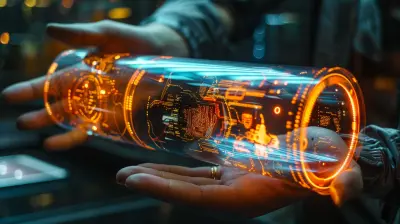
The Push Toward Transparent Gadgets: A Glimpse into the Future

How 3D NAND Technology Is Revolutionizing Data Center Storage

Data Center as a Service (DCaaS): The Future of IT Outsourcing

How to Optimize Bluetooth Connectivity in Crowded Areas

Chromebooks vs. Laptops: Which One’s Right for You?

Smart Displays and Sustainable Living: How Tech Can Help You Go Green