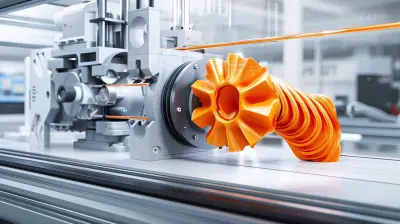How to Choose Video Editing Software Based on Your Needs
1 October 2025
Let’s face it—video is everywhere these days. Whether you’re a full-time content creator, a small business owner trying to promote your brand, or just someone who enjoys capturing life’s moments, you’ve probably thought, “I should edit this into something cool.” But then you hit a wall: choosing the right video editing software.
There are so many options out there. Some are free, some are costly, and others promise the moon but leave you frustrated. So how do you cut through the noise? Grab a coffee, get comfy, and let’s break it down together.

Why Choosing the Right Video Editing Software Matters
Before diving into software names and features, let’s talk about why this even matters.Picking the wrong software can feel like trying to run a marathon in flip-flops. It slows you down, makes things harder, and can leave you feeling super frustrated. But the right software? It’s like slipping into the perfect pair of running shoes. It supports your goals, matches your experience level, and helps you do what you love—express your creativity.
So, whether you’re editing a travel vlog, a product demo, or your cousin’s wedding video, your software should work with you, not against you.

Step 1: Know Your Skill Level
Be honest with yourself—how familiar are you with video editing?For Beginners
If you're just starting out, you probably don't need a powerful (and complicated!) professional-grade system. Look for drag-and-drop functionality, templates, built-in tutorials, and a simple interface.Beginner-friendly features to look for:
- Easy-to-use timeline
- Preset transitions
- Text overlays
- One-click filters
- Auto-edit features
Great beginner tools:
⭐ iMovie (Mac)
⭐ Clipchamp (Windows)
⭐ OpenShot (free & open source)
For Intermediate Users
You’ve got the basics down. You know how to cut, trim, and add music. Now you want more control—color correction, motion graphics, and maybe even a green screen.Intermediate must-haves:
- Keyframing
- Multi-track editing
- Audio mixing
- Video stabilization
- Advanced export settings
Awesome mid-range options:
🔥 Adobe Premiere Elements
🔥 Filmora
🔥 DaVinci Resolve (free version)
For Pros
If you’re shooting in 4K, syncing multiple camera angles, fine-tuning audio levels, and creating broadcast-quality productions, you need a serious tool.Pro-level tools should include:
- Professional color grading
- Advanced compositing
- VR/360 video support
- Integration with other tools (After Effects, Photoshop, etc.)
- Team collaboration features
Powerhouse editors worth the investment:
🚀 Adobe Premiere Pro
🚀 Final Cut Pro
🚀 DaVinci Resolve Studio (paid version)

Step 2: Define Your Purpose
This is a big one—what do you actually want to make?Think of it like buying shoes. Running shoes are great, but they’re not what you’d wear to a wedding. The same goes for editing software.
Casual Home Videos
If you're capturing family moments or vacation memories, something simple and quick is all you need. You’ll probably value ease over endless editing features.Try:
✨ iMovie
✨ Windows Photos Video Editor
✨ Movavi Video Editor
Social Media Content
Creating content for TikTok, Instagram, or YouTube Shorts? You want fast editing, templates, and effects that pop. Mobile compatibility is a big bonus.Look for:
🎉 Built-in social media presets
🎉 Aspect ratio controls
🎉 Text animations
🎉 Royalty-free music and sound effects
Try:
🌀 CapCut
🌀 InShot
🌀 Adobe Premiere Rush
YouTube & Vlogging
If you’re building a YouTube channel, you’ll want software that offers more flexibility. Branding, thumbnails, audio syncing, and even green screen capabilities become important.You’ll benefit from:
📹 Multiple video/audio tracks
📹 Custom transitions
📹 LUT support for color grading
📹 Plugins/extensions
Try:
🎥 Filmora
🎥 Final Cut Pro (Mac)
🎥 Adobe Premiere Pro
Business or Marketing Content
For presentations, product demos, or testimonial videos, the polish matters. Brand consistency, annotation tools, and motion graphics can elevate your message.Look for:
📈 Brand kit support
📈 Screen recording
📈 Animations
📈 Callouts and overlays
Great choices:
💼 Camtasia
💼 Animoto
💼 Adobe Premiere Pro
Filmmaking or Documentaries
If you’re creating serious projects with a crew, you need serious software. Think multi-cam editing, color grading, and audio mastering.Pick software with:
🎬 Timeline markers
🎬 Media management
🎬 EDL/XML exports
🎬 Multi-format rendering
Go for:
🎞 DaVinci Resolve
🎞 Final Cut Pro
🎞 Adobe Premiere Pro

Step 3: Consider Your Budget
Money talks. While some tools are free or low-cost, others can feel like a car payment. So let’s talk dollars.Free Options
If you’re tight on budget but rich in creativity, free tools can still deliver high-quality results.Best free editors:
💸 DaVinci Resolve (crazy good for a free app)
💸 HitFilm Express
💸 OpenShot
💸 Lightworks (limited export options)
💸 Shotcut
One-Time Purchase
You pay once, and it's yours. Great if you hate subscriptions.Examples:
🧾 Final Cut Pro – $299 (macOS only)
🧾 Movavi – Starts around $70
🧾 Pinnacle Studio – around $129 for the full version
Subscription-Based
More flexible, constantly updated, cloud-enabled—but they can add up over time.Examples:
🔁 Adobe Premiere Pro – $20.99/month
🔁 Adobe Creative Cloud (full suite) – $54.99/month
🔁 Camtasia – Annual upgrades around $80/year
TIP: If you’re not sure, look for free trials. Almost every paid service offers at least 7 days to test-drive the software before you commit.
Step 4: Understand Your Hardware
Editing video is no joke—it’s tough on your computer. Choosing software that your machine can handle is crucial to a frustration-free experience.Check Your Specs
Look at your system's:- Processor (Intel i5/i7, AMD Ryzen 5/7)
- RAM (8GB minimum, 16GB+ recommended)
- Graphics Card (NVIDIA/AMD discrete cards are best)
- Storage (SSD strongly preferred)
Here’s the thing: even the most powerful software won’t help if your computer is constantly freezing or crashing.
So, if your machine is older, lightweight software like iMovie, Clipchamp, or OpenShot could be your best bet.
Bonus tip: Keep your media on an external SSD. It helps with speed and keeps your internal drive clutter-free.
Step 5: Factor in Export & Format Needs
What’s the final destination for your video? You’ve got to make sure your editor supports the right export options.Social Media Posting?
You’ll need fast exporting in vertical and square formats with file sizes small enough for mobile.High-Quality YouTube Uploads?
Look for YouTube-export presets, 1080p or 4K rendering, and support for .mp4 or .mov.TV or Film?
You’ll likely want ProRes, DNxHD, or other high-end formats, and color spaces like Rec. 709 or Rec. 2020.Step 6: Look at Learning Resources
Even the best software out there becomes useless if you don’t know how to use it.Some platforms have a steeper learning curve than others. If you're someone who likes to learn hands-on or follow tutorials, pick software with plenty of resources online.
Ask yourself:
- Are there official tutorials?
- Is there a user community?
- Can I find YouTube guides or courses?
- Is the interface intuitive?
Spoiler alert: DaVinci Resolve and Adobe Premiere Pro have massive online communities full of helpful content.
Step 7: Test Before You Invest
Finally, the golden rule: Always try before you buy.Install a free version. Play with the interface. Try editing a small clip. Export it. Then ask yourself:
- Did I enjoy using it?
- Was it frustrating or fun?
- Did it crash or lag?
- Did I feel creative using it?
If you answer yes to most of those, congrats—you may have found your match!
Final Thoughts: You’re the Editor of Your Own Story
Choosing video editing software can feel overwhelming, but it doesn’t have to be. Start by understanding your needs—experience level, type of project, budget, and hardware. From there, match those needs to software that empowers, rather than frustrates, you.Remember, there’s no “perfect” video editor for everyone. It’s kind of like dating. What works for others might not work for you, and that’s totally okay. The most important thing is that you feel confident and excited to bring your stories to life. Because in the end, the best video editor is the one that helps you keep creating.
So go ahead—hit that download button. Your masterpiece is waiting.
all images in this post were generated using AI tools
Category:
Video Editing ToolsAuthor:

Reese McQuillan
Discussion
rate this article
1 comments
Jillian McClary
Great insights! Understanding individual needs truly helps in selecting the right video editing software. Thank you!
October 2, 2025 at 10:17 AM

Reese McQuillan
Thank you for your kind words! I'm glad you found the insights helpful. Happy editing!