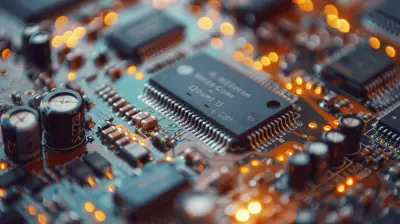For the Data Scientists: The Best Laptops for Machine Learning and AI
14 August 2025
So, you're diving deep into neural networks, playing around with massive datasets, and training models that could someday predict the next big trend. Or maybe you're just trying to make your code run a bit faster without waiting hours for training to complete. Either way, if you're into machine learning and AI, you need a beast of a laptop. Not just any laptop—a serious machine that can handle the computational chaos of data science.
Let’s be real for a second: Not all laptops are created equal, especially when it comes to hardcore number crunching. So grab your coffee (or yerba mate—we don’t judge), and let's break down the gear you need and which laptops make the cut.
🧠 Why Your Laptop Matters in Machine Learning and AI
Before we jump into the juicy list of top laptops, let’s talk about what makes a laptop suitable for ML and AI. Spoiler: It's not just about having the latest model or the most expensive one.1. CPU – The Brain Behind It All
Think of the CPU as the general manager. It oversees everything from running your IDE to managing background processes. For ML tasks, a high-performance CPU ensures that data is processed quickly and efficiently. Multi-core processors like Intel’s i7/i9 or AMD’s Ryzen 7/9 are ideal. The more cores, the merrier.2. GPU – Your AI’s Personal Trainer
Here’s where it gets spicy. A great GPU (Graphics Processing Unit) is everything for machine learning. Especially deep learning models. NVIDIA’s GPUs, particularly the RTX 30-series or the more pro-level Quadro line, are almost a must. GPUs handle parallel processing better than CPUs, which speeds up training times drastically.3. RAM – For Your Multitasking Madness
Would you try to run a city with just one office? Nope. RAM is your temporary workspace—and you want lots of room. A minimum of 16GB is standard for ML tasks, but if you’re dealing with large datasets, go for 32GB or even 64GB if your budget allows.4. Storage – SSD All the Way
You don’t want to sit around waiting for files to load. SSDs (Solid State Drives) are fast, reliable, and absolutely necessary. At least 512GB is recommended, although 1TB+ is better, especially if you're storing local datasets and models.5. Display – Eyes Matter Too
You're going to be staring at this screen for hours—make it a good one. A high-res display with accurate colors helps with visualization and reduces eye strain. Consider a 4K display if you’re also into data viz or design.
💻 Top Laptops for Machine Learning and AI in 2024
Now that we know what makes a great ML laptop, let’s see who's crushing the game in 2024.🥇 1. Apple MacBook Pro 16” (M2 Max)
Specs:
- M2 Max chip with 12-core CPU and 38-core GPU- Up to 96GB unified memory
- Up to 8TB SSD
- Liquid Retina XDR display
If you're deep into TensorFlow with Apple Silicon support or doing a lot of local development, the M2 Max is a silent killer. It’s insanely fast, energy-efficient, and the unified memory helps with managing large datasets like a champ. Just keep in mind that some ML libraries still prefer NVIDIA GPUs, so double check compatibility if you rely heavily on GPU-accelerated training.
🥈 2. Dell XPS 17 (2023)
Specs:
- Intel i9-13900H- NVIDIA RTX 4070 GPU
- Up to 64GB RAM
- 1TB SSD (expandable)
- 17” 4K UHD+ Display
Dell’s XPS 17 is a monster. It fits a powerhouse GPU into a surprisingly sleek frame. The massive screen is also a pleasure to work on, especially when juggling multiple data dashboards or coding environments. Whether you're training models or presenting your findings, this laptop handles it all without breaking a sweat.
🥉 3. ASUS ROG Zephyrus G14
Specs:
- AMD Ryzen 9 7940HS- NVIDIA RTX 4070
- 32GB RAM
- 1TB SSD
- QHD+ 165Hz display
Gaming laptops like the Zephyrus G14 are surprisingly perfect for ML workloads. Why? They have top-tier GPUs and plenty of power for processing data-intensive workloads. The Zephyrus is also compact and light, so if you're a digital nomad data scientist, this one hits the sweet spot.
🧠 4. Lenovo ThinkPad P1 Gen 6
Specs:
- Intel Core i9-13980HX- NVIDIA RTX A5000
- Up to 128GB RAM
- 4TB SSD
- 16" 4K OLED Touch Display
The ThinkPad P1 is designed specifically for professionals working in AI, 3D rendering, and other computationally intense fields. The RTX A5000 is a workstation GPU made for AI research. If you're running huge models and need enterprise-grade reliability, look no further.
🔥 5. HP ZBook Studio G9
Specs:
- Intel Core i9-12900H- NVIDIA RTX A3000
- Up to 64GB RAM
- 2TB SSD
- DreamColor 4K Display
This is HP’s answer to the high-performance mobile workstation market. Durable, sleek, and powerful under the hood—it’s a solid choice for data scientists who need pro-level GPU support and want to future-proof their gear for the next few years.
🔄 Honorable Mentions
These laptops didn’t quite make the top 5, but they deserve a shoutout:- Razer Blade 16 – Slick and powerful with RTX 4090.
- MSI Creator Z17 – Built for content creators but performs beautifully for ML tasks.
- Acer Predator Helios 16 – Great performance without breaking the bank.
💡 Tips Before You Buy
Buying a laptop for ML isn’t just about checking off specs. Here are a few pro-tips:🔋 Battery Life Actually Matters
Yes, you’ll probably be plugged in while training models. But when you’re on the move, battery life becomes crucial—especially for meetings, presentations, or working at coffee shops.🌡️ Thermal Management
Powerful laptops generate heat—lots of it. Good thermal design keeps your machine running at full throttle without frying your lap. Look for devices with advanced cooling systems.🛠️ Upgradability
Can you swap out the RAM or add more SSD space down the road? If you're investing a lot, make sure your laptop isn’t a dead-end.⚖️ Weight and Portability
Don't lug around a five-pound brick if you’re constantly moving between coworking spaces. There's always a trade-off between power and portability—just make sure you're comfortable with it.💵 Price vs. Performance
The most expensive one isn't always the best for your needs. Set a budget and optimize for the specs that matter most based on your use case.📊 TL;DR – What Should You Look for?
Here’s a quick checklist to keep handy:| Feature | Recommendation |
|--------|----------------|
| CPU | Intel i7/i9 or AMD Ryzen 7/9 |
| GPU | NVIDIA RTX 30/40 Series or Quadro/A-Series |
| RAM | Minimum 16GB, ideally 32GB+ |
| Storage | SSD, 1TB+ preferred |
| Display | 15"+ High-res, good color accuracy |
| OS | Windows or macOS (Linux friendly models a plus) |
🧬 Future-Proofing: What AI Trends Mean for Your Laptop
The way AI is evolving, your laptop has to keep up—not just today, but next year, and the year after that. With LLMs (Large Language Models), generative AI, and edge computing gaining momentum, future-proofing your machine is more important than ever.You might not be training GPT-4-sized models locally, but new libraries and frameworks are getting heavier and more resource-hungry. Make sure you're investing in something that can grow with you.
🤔 Final Thoughts: So, Which One Should You Get?
Honestly, it boils down to your workflow and personal preference.If you're all about deep learning with GPU acceleration, lean into something with an RTX 40-series card. If portability and efficiency matter more, the MacBook Pro M2 Max is a slick, silent powerhouse. And if you're going enterprise-level, the ThinkPad P1 or ZBook Studio will take you all the way there.
No matter which path you choose, the right laptop won’t just make your work faster—it’ll make it more fun.
Now go ahead, fire up that Jupyter Notebook and crunch some data.
all images in this post were generated using AI tools
Category:
Laptop ReviewsAuthor:

Reese McQuillan
Discussion
rate this article
1 comments
Nyx Porter
Great insights! I'm curious how the performance of these laptops compares under intensive machine learning tasks. Do the specs really make a significant difference in real-world applications?
August 28, 2025 at 12:29 PM

Reese McQuillan
Thank you! Yes, specs like CPU, GPU, and RAM significantly affect performance in machine learning tasks, impacting training times and efficiency in real-world applications.