Exploring the Best Laptops for Architects: Precision and Power Combined
11 June 2025
If you’re an architect, you already know that your laptop is more than just a device—it’s your portable office, your sketchpad, your rendering powerhouse, and sometimes, your best friend during those long design sessions. Whether you're designing a skyscraper, a cozy home, or even a museum, the right laptop can make all the difference.
But let’s be real, choosing the right one can be a bit of a headache. There are so many options out there, and not all of them are built to handle the complex software and high demands that come with architectural design. So, what do you look for? What specs should you focus on? And more importantly, which laptops are worth your time (and money)?
In this guide, we’ll explore the best laptops for architects, breaking down exactly what makes them stand out. We’ll talk about everything from processing power to display quality, making sure you’re armed with all the info you need to make an informed decision.
Let’s dive in!
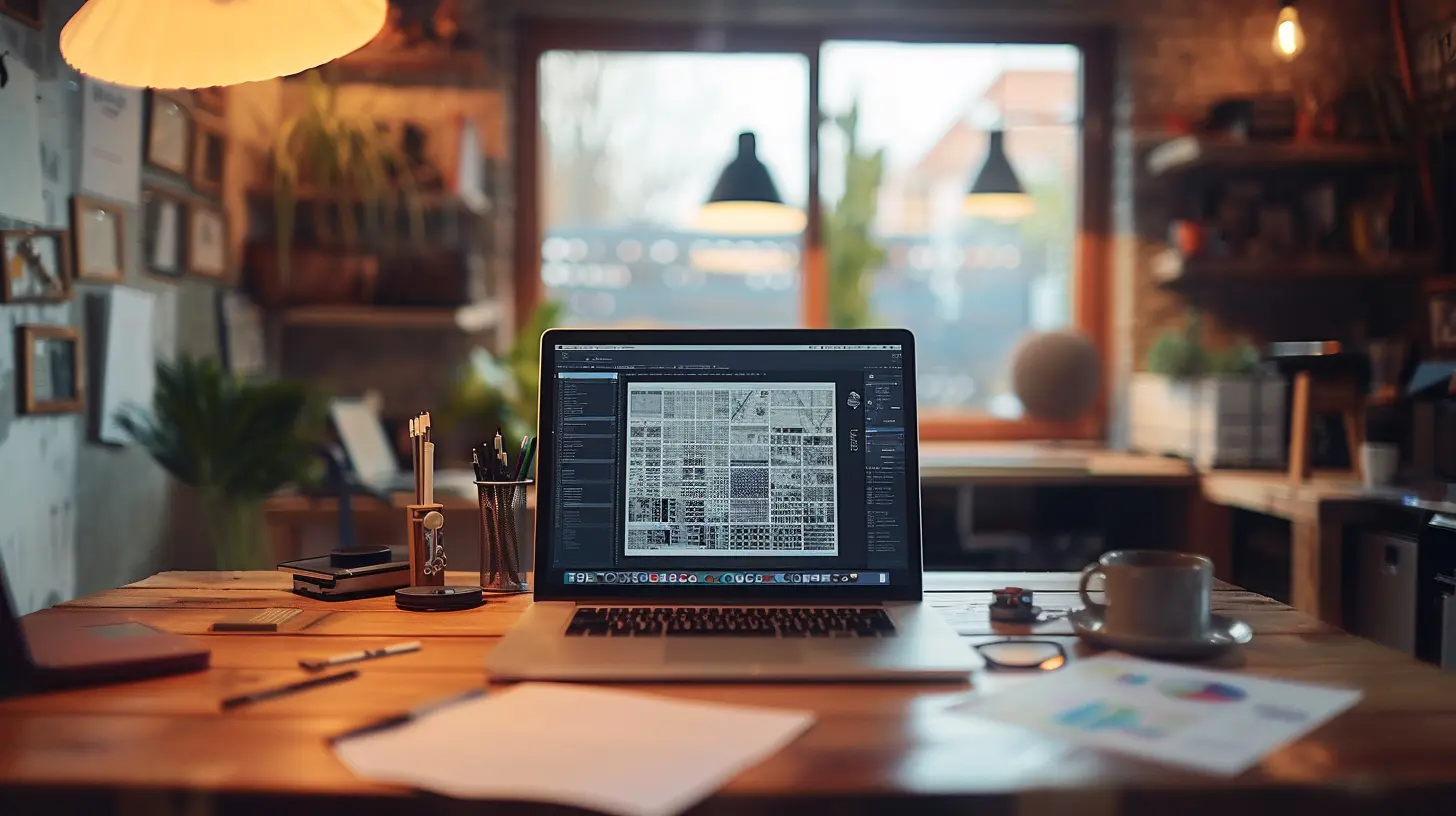
What Makes a Laptop Good for Architects?
Before we jump into specific models, let’s talk about what an architect needs from a laptop. Spoiler alert: Not just any laptop will do. You need something that’s powerful, precise, and reliable. Here are the key things to consider:
1. Processing Power (CPU)
When you’re working with software like AutoCAD, SketchUp, Revit, or Rhino, you need a laptop that can handle heavy computation without breaking a sweat. A strong processor is essential. Look for laptops with Intel Core i7 or i9, or AMD Ryzen 7 or 9 processors. These CPUs have the muscle to power through even the most demanding architectural tasks like 3D rendering, modeling, and simulations.2. Graphics Card (GPU)
A good graphics card isn’t just for gamers. For architects, it’s equally important. You’ll benefit from a dedicated GPU, particularly if you’re working with 3D models and rendering software. NVIDIA's RTX series (like the 3060, 3070, or even 3080) or AMD's Radeon series are excellent choices. These cards will ensure smooth performance when you’re manipulating complex designs or running multiple rendering processes.3. RAM (Memory)
Let’s face it, modern architectural software can be a memory hog. You’re going to need at least 16GB of RAM to ensure smooth multitasking and efficient performance. However, if you’re handling extremely large projects or working with multiple programs at the same time, 32GB or more is your best bet.4. Storage (SSD)
Gone are the days when hard drives ruled the world. For architects, fast read/write speeds are critical, which is why a solid-state drive (SSD) is a must. You’ll want at least 512GB, but 1TB is ideal, especially if you store lots of project files and large software applications. SSDs not only speed up your laptop's overall performance but also reduce loading times for software and large files.5. Display Quality and Size
A high-resolution display is non-negotiable. You need clarity, color accuracy, and enough screen real estate to view your designs in all their glory. A 15-inch screen is the minimum, but 17-inch displays can offer better visibility for detailed work. Ideally, you want a laptop with at least a 1920x1080 (Full HD) resolution, but for the best experience, look for higher resolutions like 4K.6. Battery Life
You’re not always going to be plugged into a wall. Whether you’re meeting with clients, working at a construction site, or collaborating with a team, you need a laptop that won’t die on you after a couple of hours. While powerful laptops often consume more battery, aim for at least 6 to 8 hours of life on a single charge. It’s worth noting that battery performance can vary significantly based on how resource-intensive your tasks are.7. Portability
Architects are always on the move, from design studios to construction sites, and everywhere in between. That means you need a laptop that’s portable. While it might be tempting to go for the beefiest machine out there, balance is key. A lightweight, slim design is crucial if you plan to carry your laptop around all day.
Top Laptops for Architects in 2023
Now that you know what to look for, let’s get into the nitty-gritty. Here are some of the best laptops for architects in 2023 that combine precision and power like no other.1. Apple MacBook Pro 16-Inch (M1 Pro/Max)
If you’re a fan of macOS and want raw power in a sleek design, the MacBook Pro is hard to beat.- Processor: Apple M1 Pro or M1 Max
- RAM: Up to 64GB
- Storage: Up to 8TB SSD
- Display: 16-inch Retina display with 3456x2234 resolution
- Battery Life: Up to 21 hours
The MacBook Pro is a beast, especially with Apple’s M1 Pro and M1 Max chips. These processors are specifically designed to handle professional-grade tasks like rendering and 3D modeling with ease. Plus, the Retina display offers fantastic color accuracy, which is a huge plus for architects who need precision in their designs. The only downside? It comes with a premium price tag.
2. Dell XPS 17 (2023)
Dell’s XPS line has long been a favorite among professionals, and the XPS 17 is no exception.- Processor: Intel Core i7 or i9 (13th Gen)
- RAM: Up to 64GB
- Storage: Up to 4TB SSD
- Display: 17-inch 4K UHD+ with 3840x2400 resolution
- Battery Life: Up to 10 hours
With a stunning 4K display that provides razor-sharp visuals, the Dell XPS 17 is perfect for architects who need to see every little detail. The 13th Gen Intel processors and available NVIDIA RTX graphics pack enough punch to handle even the most demanding architectural software. Plus, it’s surprisingly portable for a 17-inch laptop, making it a solid choice for anyone constantly on the go.
3. Razer Blade 15 Advanced Model (2023)
Though better known for gaming, the Razer Blade 15 is a powerhouse that’s perfect for architects as well.- Processor: Intel Core i7 or i9 (13th Gen)
- RAM: Up to 32GB
- Storage: Up to 2TB SSD
- Display: 15.6-inch 4K OLED or 1440p QHD
- Battery Life: Around 6-7 hours
The Razer Blade 15 is sleek, fast, and powerful. It comes with NVIDIA RTX graphics, making it a great option for handling 3D modeling, rendering, and other graphics-heavy tasks. Its 4K OLED display offers vivid colors and deep contrasts, which can be a game-changer when working on intricate designs. Plus, it has that "cool factor" with its minimalistic black design.
4. HP ZBook Studio G8
If you're looking for a laptop designed specifically for professionals, the HP ZBook Studio G8 is a top contender.- Processor: Intel Core i7 or i9 (11th Gen)
- RAM: Up to 32GB
- Storage: Up to 2TB SSD
- Display: 15.6-inch 4K DreamColor display
- Battery Life: Up to 8 hours
The HP ZBook Studio G8 is a mobile workstation that’s built to handle complex 3D renders and large architectural projects. Its DreamColor display offers exceptional color accuracy, which is essential for architects. The build quality is solid, and it’s relatively lightweight for the power it packs. Plus, the battery life is decent for a workstation laptop.
5. Microsoft Surface Laptop Studio
Last but not least, the Surface Laptop Studio is a versatile option for architects who want a laptop that does it all.- Processor: Intel Core i7 or i9 (11th Gen)
- RAM: Up to 32GB
- Storage: Up to 2TB SSD
- Display: 14.4-inch PixelSense Flow touch display (2400x1600 resolution)
- Battery Life: Up to 18 hours
The Surface Laptop Studio is perfect for architects who love the flexibility of a 2-in-1 device. Its unique hinge allows you to switch between laptop, tablet, and studio modes, making it great for sketching, brainstorming, or presenting your designs to clients. It also comes with NVIDIA RTX graphics, so it can handle all your architectural software needs. The touch display and Surface Pen compatibility make it ideal for creative workflows.

Final Thoughts
Choosing the right laptop as an architect can feel like a monumental task, but it doesn’t have to be. The key is finding a balance between power and portability while making sure you have enough processing muscle, memory, and storage to handle your architectural software.Whether you’re a Mac devotee eyeing the MacBook Pro, a Windows user leaning toward the Dell XPS, or someone who wants versatility with the Surface Laptop Studio, there’s a laptop out there that’s perfect for your needs.
Remember, your laptop is an investment in your career. The right one will not only make your life easier but also help you bring your architectural visions to life.
all images in this post were generated using AI tools
Category:
Laptop ReviewsAuthor:

Reese McQuillan
Discussion
rate this article
2 comments
Zedric Cooper
Power meets precision: a game changer for architects.
September 18, 2025 at 10:33 AM

Reese McQuillan
Thank you! We're excited to showcase how these laptops enhance both creativity and efficiency for architects.
Rocco McElveen
Great insights! Perfect guide for architect laptop choices.
June 13, 2025 at 12:44 PM

Reese McQuillan
Thank you! I'm glad you found it helpful!


